Welcome to our comprehensive guide on creating a smart home! If you’re new to home automation, you might wonder what exactly a smart home is and how you can benefit from one. Simply put, a smart home connects various devices in your home, allowing you to control lights, thermostats, security cameras, and more using your smartphone or voice commands. The popularity of smart homes has surged due to their convenience, security, energy efficiency, and overall comfort. Whether you’re tech-savvy or just getting started, this guide will walk you through the smart home basics and introduce you to essential devices and easy setup tips, helping you smoothly transition into home automation.
A smart home connects everyday devices like lights, thermostats, and security systems, letting you control them remotely using your smartphone or voice assistants. Ideal for beginners, smart homes provide increased convenience, better security, energy efficiency, and enhanced comfort.
What is a Smart Home?
A smart home is a house equipped with devices and appliances that can communicate with each other and be remotely controlled via the internet. Imagine adjusting your thermostat from your smartphone while you’re away or turning off lights with a simple voice command. Essentially, it’s about making your home more convenient, secure, energy-efficient, and comfortable through automation. Smart home technology typically includes smart lighting systems, voice-controlled assistants like Amazon Alexa or Google Assistant, intelligent thermostats, security cameras, and various sensors that help simplify your daily routines and enhance your lifestyle.

Understanding these smart home basics helps beginners fully appreciate the benefits of smart homes and eases their transition into practical, everyday home automation basics.
Essential Smart Home Devices for Beginners
When you’re just beginning your smart home journey, selecting the right beginner-friendly gadgets can simplify the process significantly. Start by focusing on easy-to-use devices that quickly demonstrate the value of automation and convenience. Here are some foundational smart home devices ideal for beginners:

Smart Speakers and Assistants
Smart speakers are a popular and user-friendly entry point to home automation. Devices like the Amazon Echo with Alexa, Google Nest with Google Assistant, and Apple HomePod with Siri offer intuitive voice control, allowing you to manage multiple smart devices effortlessly. These devices let you perform tasks like setting alarms, playing music, answering questions, and controlling other smart gadgets, making your daily routine smoother.
Smart Lighting
Smart lighting systems provide a perfect balance of convenience and energy efficiency. Beginner-friendly options like Philips Hue bulbs or smart switches let you adjust brightness, color, and scheduling remotely through an app or voice commands. These systems not only enhance your home’s ambiance but also reduce energy consumption by automating light usage based on your preferences or schedules.
Smart Thermostats
Smart thermostats, such as the Nest Learning Thermostat or the Ecobee SmartThermostat, intelligently manage your home’s heating and cooling. They learn your routines, automatically adjusting the temperature to maximize comfort and minimize energy costs. Beginner-friendly installation and user-friendly interfaces make them an essential starting point for efficient home automation.
Smart Security Systems
Enhancing home security is often a primary motivation for adopting smart home technology. Beginner-oriented smart security devices, such as the Ring Video Doorbell and Arlo security cameras, offer easy installation and simple smartphone control, allowing you to monitor your home remotely and receive real-time notifications. This provides peace of mind by significantly enhancing the security and safety of your household.
Smart Plugs
Smart plugs, like TP-Link Kasa Smart Plugs, are versatile gadgets that transform ordinary appliances into smart devices. By plugging regular devices such as lamps, fans, or coffee makers into these plugs, you can remotely turn them on or off, set schedules, and even monitor energy usage, making your home smarter with minimal effort.
How to Set Up a Smart Home
Setting up your first smart home can feel overwhelming, but it doesn’t have to be. With clear planning, step-by-step instructions, and consideration of device compatibility, beginners can smoothly transition to smart living. Here’s an easy-to-follow guide to simplify your smart home installation and make your entry into home automation basics stress-free.
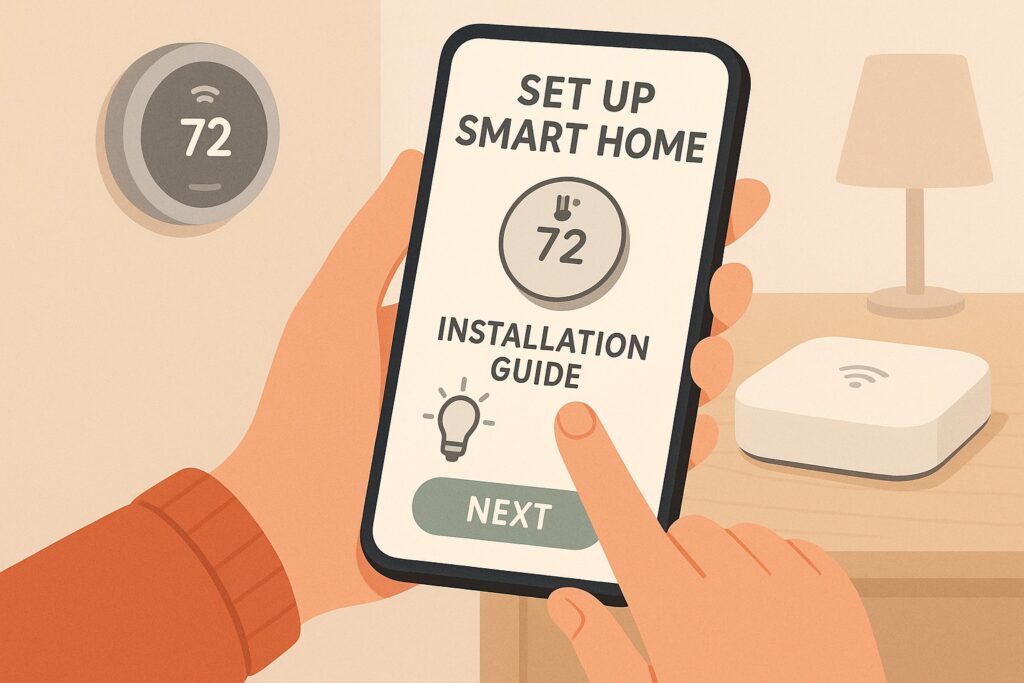
Planning Your Smart Home
Before you purchase your smart home devices, planning is key. Decide what areas of your home you want to automate first—be it lighting, security, or temperature control. Define a clear budget and research which devices fit best within your desired spending range. Also, consider device compatibility to ensure seamless integration and user-friendly control.
Installation and Setup
Start by installing devices that offer the most immediate benefits, such as smart lighting or a voice assistant. Most beginner-friendly devices provide step-by-step setup instructions via their smartphone apps, guiding you through connecting to your home Wi-Fi or Bluetooth network. Pay close attention to connectivity standards like Wi-Fi, Zigbee, or Bluetooth, as these impact the reliability and responsiveness of your devices.
Choosing a Smart Hub
While individual apps control many devices, a smart hub can centralize control, making your smart home even more convenient. Popular beginner-friendly hubs like Samsung SmartThings, Amazon Echo, and Apple HomeKit simplify managing multiple devices. Smart hubs often improve compatibility, automate routines more effectively, and offer easier access to control your smart home ecosystem from a single interface.
Tips and Best Practices for Beginners
Starting with your first smart home doesn’t need to be complicated—following some straightforward best practices can make the process easier and more enjoyable. Begin by scaling gradually: introduce one or two devices initially, such as smart lighting or speakers, then expand as you grow comfortable. Prioritize compatibility between devices to ensure seamless integration. Keeping your system secure is crucial; regularly update device firmware, use strong passwords, and maintain a secure Wi-Fi network. Lastly, keep manuals and support resources handy to swiftly troubleshoot issues and enhance your smart home experience.
Common Challenges and How to Avoid Them
As a beginner, you may encounter a few common issues when setting up your smart home, but most of these can be easily managed or avoided entirely by following simple guidelines. Here’s a look at typical smart home problems and practical solutions to keep your home automation running smoothly.
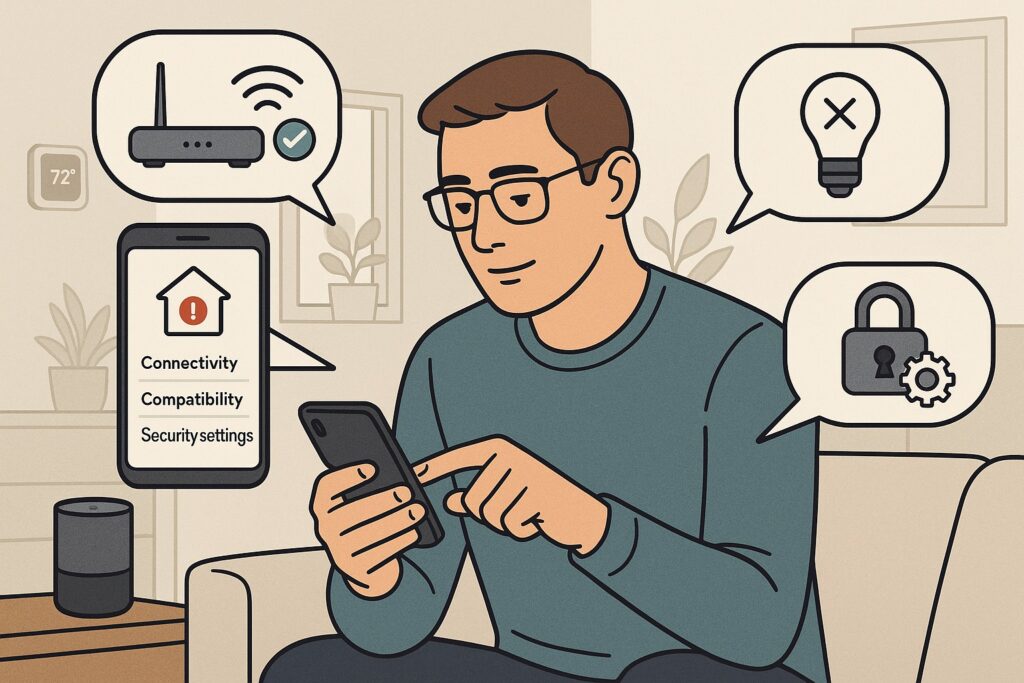
Connectivity Issues
Connectivity problems, such as devices frequently disconnecting from Wi-Fi, can disrupt your smart home’s functionality. To minimize these issues, ensure your Wi-Fi router is centrally placed, providing strong signal coverage throughout your home. Also, consider upgrading to a mesh Wi-Fi system for more stable connections, and ensure devices have the latest firmware updates.
Device Compatibility
Incompatibility between devices from different brands or ecosystems can cause frustration. To avoid these challenges, research compatibility carefully before purchasing devices. Opt for gadgets known to work well together, ideally within established ecosystems like Amazon Alexa, Google Home, or Apple HomeKit.
Security Vulnerabilities
Smart devices connected to the internet can become targets for hackers if not adequately secured. Protect your smart home by regularly updating device software, using strong, unique passwords, enabling two-factor authentication, and maintaining a secure Wi-Fi network.
Troubleshooting Common Problems
Occasionally, smart devices might not respond or perform as expected. Keep device manuals and customer support contacts accessible for quick troubleshooting. Restarting the device, checking network connectivity, and verifying software updates can typically resolve most basic issues quickly.
Frequently Asked Questions (FAQs)
Smart speakers like Amazon Echo or Google Nest are the simplest to begin with because they are easy to set up, affordable, and quickly integrate with other devices.
Starting costs for a basic smart home typically range from $100 to $500, depending on device choices and the complexity of your setup.
Smart homes can be secure if you follow best practices like regular software updates, strong passwords, and secure Wi-Fi networks to prevent potential vulnerabilities.
Yes, most smart devices allow remote control via smartphone apps, enabling you to manage your home from virtually anywhere.
Conclusion
Starting your smart home doesn’t need to be complicated. By understanding the smart home basics and beginning with essential, beginner-friendly devices, you can quickly experience increased convenience, security, energy efficiency, and comfort. Remember to start small, prioritize compatibility, and regularly maintain security practices to ensure your home remains safe and efficient. With these foundational steps, embracing home automation basics becomes straightforward, helping you seamlessly build the smart home of your dreams.

