Imagine waking up and your bedroom lights gently turn on, your favorite morning playlist starts, and the coffee machine kicks into action — all without lifting a finger. That’s the magic of automating routines with Alexa.
Alexa, Amazon’s virtual assistant, can automate your daily routines using voice commands, time-based triggers, or smart home device actions. Whether you’re getting ready for work, winding down at night, or stepping out the door, Alexa routines allow you to control multiple devices with a single command — making life smoother, smarter, and way more convenient.
For smart home beginners, automating tasks like turning off lights, adjusting thermostats, or locking doors can feel complicated. But Alexa makes it incredibly user-friendly with its intuitive app and pre-set templates. You don’t need to be tech-savvy to create efficient routines that save time and energy.
Automating routines with Alexa lets you simplify daily tasks like turning on lights, playing music, setting alarms, and managing smart devices using voice commands or custom triggers. With the Alexa app, you can create personalized routines that enhance comfort, save time, and make your smart home more efficient.
In this guide, we’ll walk you through how to set up Alexa routines, explore creative automation ideas, fix common errors, and integrate Alexa with your smart devices. By the end, you’ll be automating like a pro and making your home life feel straight out of the future!
🧠 What Are Alexa Routines?
Alexa Routines are a powerful feature within the Amazon Alexa ecosystem that allow users to automate multiple tasks with a single trigger. Think of it like a “macro” for your smart home — instead of saying separate commands for each action, you set up one routine to do everything for you.
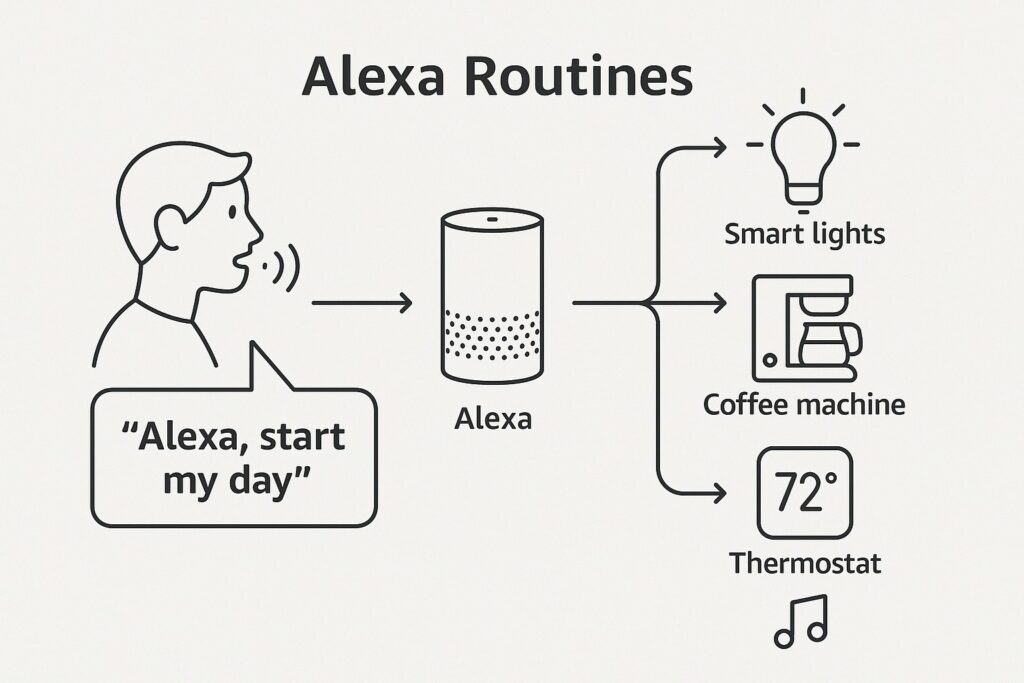
The main purpose of Alexa Routines is to simplify daily activities by grouping several actions under one command. Whether it’s managing smart lights, thermostats, plugs, or simply getting information like news or weather, routines can help streamline your day and create a more comfortable living environment.
🏠 Real-World Examples of Automated Routines
Let’s say your day starts at 7:00 AM. With an automated morning routine, Alexa can:
- Turn on your bedroom lights gradually
- Read out the weather and traffic updates
- Start your coffee machine through a smart plug
- Play your “Morning Motivation” playlist
Or maybe you’re heading out — a Leaving Home routine might:
- Turn off all lights and appliances
- Lock smart door locks
- Arm your security cameras
- Adjust the thermostat to energy-saving mode
These real-world Alexa routine examples not only make life easier, but they also boost energy efficiency, safety, and convenience.
🗣️ Voice vs. App-Triggered Automation
There are two main ways to trigger Alexa routines: voice commands and app-based automations.
Voice-activated routines are initiated when you say a custom command like “Alexa, start my day.” This is perfect for routines you want to manually activate with your voice.
App-triggered routines, on the other hand, are fully automated. These can be triggered by:
- A scheduled time (e.g., 7:00 AM)
- A smart device action (e.g., motion sensor detects movement)
- Your location (e.g., arriving home or leaving)
- An alarm going off
These triggers make your smart home run hands-free, giving you true home automation with Alexa.
⚙️ Setting Up Alexa Routines
Automating your home with Alexa starts with setting up routines that suit your lifestyle. Whether you’re creating a simple “Good Morning” voice command or building complex, multi-trigger actions — the Alexa app makes it super easy to get started. Let’s dive into how to set up routines, choose the right triggers, and make automation feel like magic.
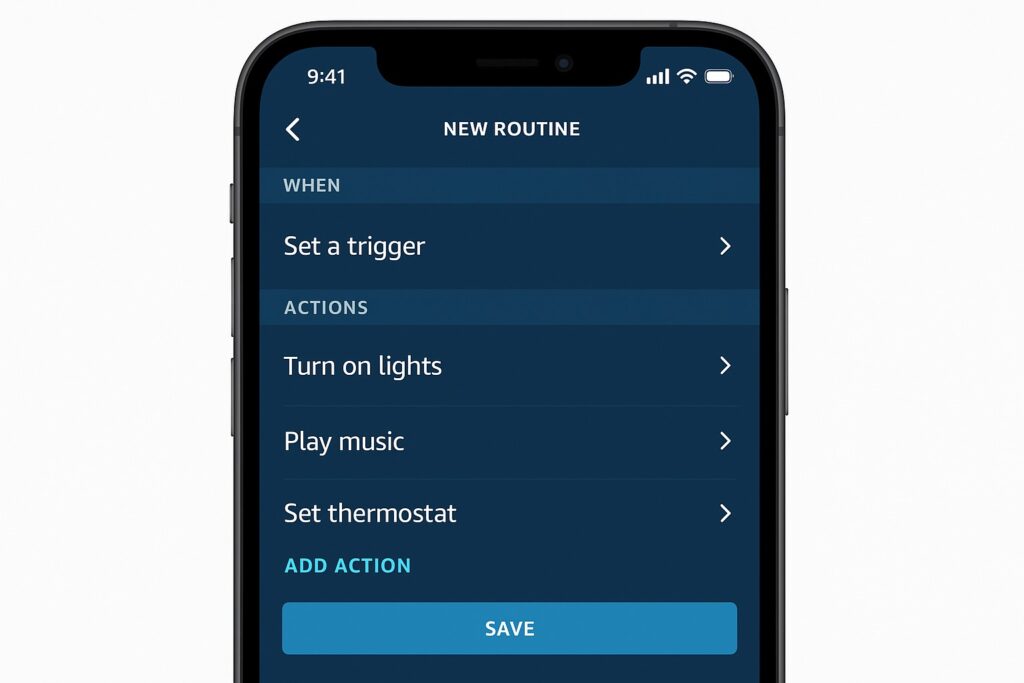
📱 Using the Alexa App to Create a Routine
To begin automating with Alexa, you’ll need the Amazon Alexa app on your smartphone. Here’s a step-by-step guide to building a custom routine:
- Open the Alexa App
Navigate to the “More” menu and tap on “Routines.” - Tap the “+” Icon
This lets you create a new routine from scratch or use a recommended one. - Name Your Routine
Give it something memorable like “Morning Mode” or “Movie Time.” - Choose a Trigger
You’ll set what activates this routine — voice command, schedule, device action, etc. - Add Actions
These can include turning on smart lights, announcing messages, adjusting thermostats, playing music, and more. - Select Devices Involved
Decide which Echo or smart home devices will respond to the routine. - Save and Test
Run your new routine to make sure everything flows smoothly.
💡 You can also use Alexa’s routine templates, which offer preset ideas like “Start My Day” or “Bedtime Routine” for beginners.
🧲 Choosing Routine Triggers
The magic of Alexa routines comes from their flexibility — you can trigger them in multiple ways depending on your preferences and setup.
🗣️ Voice Command Triggers
You can create routines that activate with a simple phrase, like:
- “Alexa, I’m home”
- “Alexa, bedtime”
- “Alexa, movie mode”
Perfect for when you’re nearby and want quick manual control using natural voice commands.
🕒 Scheduled Time-Based Triggers
Alexa routines can run automatically at specific times, like:
- 7:00 AM to start your morning
- 10:30 PM to activate your night routine
Ideal for daily automation that doesn’t require user input.
🚪 Smart Device Triggers
Use input from other smart home devices like:
- Motion sensors (e.g., lights turn on when you enter a room)
- Door contacts (e.g., routine starts when front door opens)
- Smart locks or garage doors
This allows for event-based automation and deep integration across your smart home ecosystem.
📍 Location-Based Triggers
If you allow location access, Alexa can trigger routines based on:
- Arriving home (e.g., lights on, music starts)
- Leaving home (e.g., lock doors, turn off lights)
A game-changer for hands-free home entry and exit.
🚀 Best Routine Ideas to Automate Your Life
Once you understand how Alexa routines work, it’s time to unlock their real potential by automating your everyday activities. From getting out of bed to heading out the door, here are the most effective Alexa routine ideas to make your life smoother, more efficient, and a whole lot smarter.
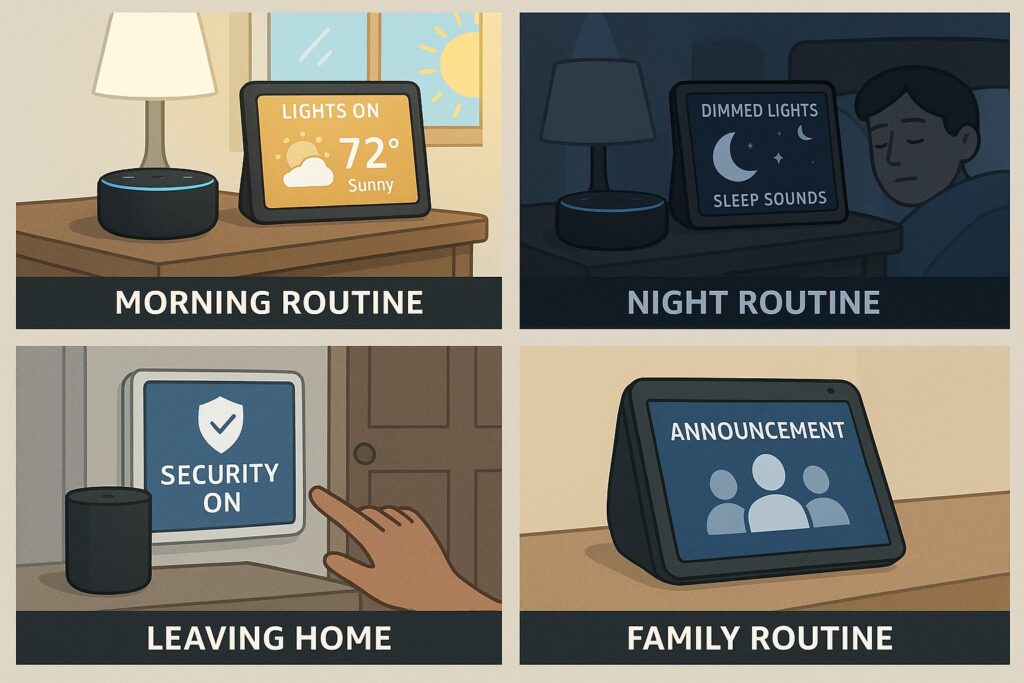
🌅 Morning Routines
Start your day with energy and ease by setting up a smart morning routine. Alexa can automate a sequence of helpful actions to get you going the moment you wake up.
Example actions:
- Gradually turn on bedroom lights to mimic sunrise
- Read the weather forecast and daily calendar
- Give traffic updates and reminders
- Start your coffee maker via a smart plug
- Play your favorite “wake-up” playlist or radio station
These Alexa morning automation routines can be triggered by alarm, scheduled time, or your voice (“Alexa, good morning”).
🌙 Night Routines
Wind down your day with soothing and automated bedtime routines. Alexa can prep your home for a peaceful night’s sleep.
Example actions:
- Turn off all lights or dim them gradually
- Lock smart doors and arm security cameras
- Adjust thermostat for nighttime comfort
- Play calming white noise, rain sounds, or sleep music
- Set an alarm and give tomorrow’s weather forecast
You can say, “Alexa, good night,” or schedule it at a set bedtime every day.
🏃♂️ Leaving Home Routines
Heading out? Alexa can help secure your home and conserve energy using a Leaving Home routine.
Example actions:
- Turn off all lights and appliances
- Lower or raise thermostat settings
- Lock smart locks and close smart blinds
- Enable motion detectors or arm your smart security system
- Send a mobile notification confirming everything is locked
You can trigger this routine using your voice (“Alexa, I’m leaving”), a smart lock, or even a location-based automation as you exit.
👨👩👧 Custom Family Routines
Create personalized Alexa family routines for each member of your household. These routines can help with everything from school prep to shared reminders and announcements.
Example actions:
- Announce “Dinner is ready” to all devices
- Play a specific playlist when kids come home from school
- Turn on TV and dim lights for movie night
- Set reminders for medication or homework
- Trigger educational content or music for children
Each person can have their own Alexa Household Profile, allowing personalized routines based on voice recognition.
🧠 Advanced Automation: Smart Home Integration
Once you’ve mastered the basics of Alexa routines, it’s time to unlock their full power by integrating Alexa with your smart home ecosystem. This is where things get exciting — automating devices across your home so they work together seamlessly and intelligently. Let’s explore how to take your Alexa routines to the next level.
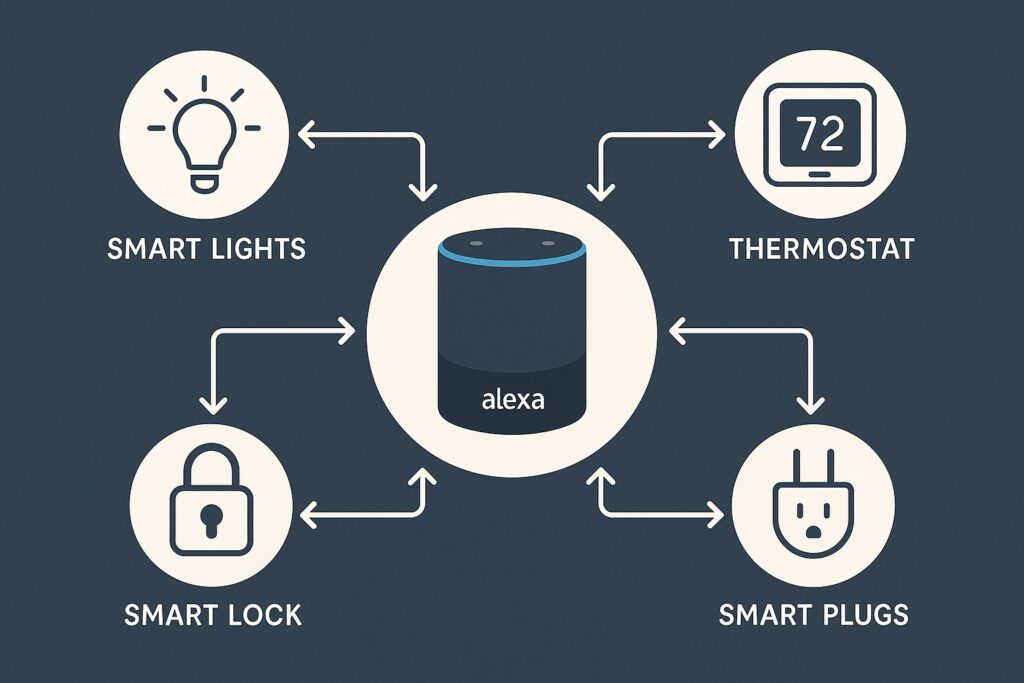
💡 Connecting Smart Lights, Thermostats, Locks, and Plugs
Integrating Alexa with your smart home devices lets you control them individually or as part of a routine. Here’s how each device category can level up your automation:
- Smart lights: Turn them on or off, dim them, or change colors at specific times or based on motion detection.
- Smart thermostats: Automatically adjust temperature when routines like “Good Night” or “Away Mode” are triggered.
- Smart locks: Secure your home by locking doors when you say “Alexa, I’m leaving.”
- Smart plugs: Power devices like coffee machines or fans based on your schedule or voice commands.
Once connected, you can group multiple devices into a single routine for true whole-home automation.
🎯 Multi-Device Control for Seamless Automation
The real magic happens when you use Alexa to control multiple devices simultaneously. For example:
- A “Movie Night” routine might dim the lights, close the smart blinds, turn on the TV, and activate the surround sound — all with one voice command.
- A “Leaving Home” routine could turn off all lights, set the thermostat to eco mode, and lock every door in one go.
This kind of Alexa multi-device routine eliminates repetitive tasks and makes your smart home feel futuristic.
🔗 Using Alexa with Zigbee, Matter, and Other Smart Protocols
To ensure smooth integration, Alexa supports several smart home protocols, giving you greater flexibility when choosing devices:
- Zigbee: Many Echo devices (like Echo 4th Gen) come with a built-in Zigbee hub, allowing direct pairing with bulbs, sensors, and locks.
- Matter: Alexa now supports Matter, the new universal smart home standard. This means more devices from different brands will work together seamlessly.
- Wi-Fi and Bluetooth: Many smart plugs, cameras, and appliances connect through Wi-Fi or Bluetooth and can be easily linked via the Alexa app.
Using these protocols ensures faster response times, local device control, and better compatibility across brands — making your smart home ecosystem more future-proof.
🛠️ Troubleshooting Common Routine Issues
Even though Alexa routines are super smart and efficient, they can occasionally run into hiccups. Whether it’s a command being ignored or a smart device not responding, these issues are usually easy to fix once you know where to look. Let’s walk through the most common problems — and how to solve them like a smart home pro.
📵 Device Not Responding to Command
If a device within your routine isn’t doing what it’s supposed to, it may have lost connection or needs a refresh.
Fixes:
- Open the Alexa app and check if the device is online and connected.
- Try restarting the device or power-cycling it (especially for smart plugs and bulbs).
- If it’s a Zigbee or Matter device, confirm it’s paired correctly and the Echo hub is active.
- Re-link the device in the Alexa app if it appears unresponsive.
Often, this is caused by Wi-Fi issues or the device being out of range.
❌ Common Errors and How to Fix Them
Sometimes, routines just don’t work — and it’s not always the device’s fault. Here are common issues and quick solutions:
| Issue | Solution |
|---|---|
| Routine not triggering on schedule | Double-check time settings and days selected |
| Routine not saving | Restart the app and clear cache |
| Routine works partially | Review each action — some devices may require updated permissions |
| Routine executes too slowly | Consider removing unnecessary delays or actions |
| Trigger phrase not recognized | Ensure your custom phrase is unique and clearly spoken |
Additionally, update the Alexa app and firmware on Echo devices regularly to avoid bugs and incompatibility.
🕒 Timing Problems and Conflicting Actions
If your routines are executing at the wrong time or doing things they shouldn’t — this could be caused by overlapping triggers or improper settings.
Troubleshooting tips:
- Make sure two routines aren’t scheduled for the same trigger or exact time.
- Avoid assigning conflicting commands (e.g., one routine turns off lights, another turns them on).
- Stagger times by a few seconds if you’re using multiple routines with the same device.
- Check for device-specific settings (e.g., brightness levels, thermostat modes) that might override routine actions.
This often happens when routines are layered or when you’ve recently added new smart home devices without updating existing routines.
🔐 Privacy and Security Tips for Alexa Automation
As convenient as Alexa is for automating your daily life, it’s essential to make sure your privacy and smart home security stay protected. From who can activate routines to how much data Alexa stores, this section will guide you on keeping your system secure and your personal information private.

🗣️ Controlling Who Can Trigger Routines
If you live with family or roommates — or have kids who love talking to Alexa — it’s smart to control who can activate routines.
Tips to manage this:
- Enable Voice Profiles: Alexa can recognize different voices and respond with customized routines.
- Household Profiles: Set up individual Amazon accounts for different users under one household.
- Limit access to certain routines: For sensitive actions (like unlocking doors), avoid setting routines that can be triggered by just anyone.
This helps you avoid accidental or unauthorized routine activation, especially for smart locks, security cameras, or garage door openers.
🧾 Setting Household Profiles
Creating household profiles is a smart way to maintain personalized experiences without compromising privacy.
With multiple profiles:
- Each person can create and access individual routines
- Alexa can separate reminders, messages, and schedules by user
- You can manage permissions and restrict what each profile can control
Use the Alexa app to add profiles and switch between them using voice (“Alexa, switch to John’s profile”).
🔒 Managing Device Access
Your Echo devices and connected smart home gear should only be controllable by trusted users. Here’s how to keep access secure:
- Use app PINs and authentication for sensitive actions like purchases or smart lock control.
- Disable Drop-In on Echo devices if you’re concerned about unwanted access to communication features.
- Regularly review device list in your Alexa app to make sure only approved devices are connected.
- For homes with guests or children, consider using Guest Connect with limited permissions.
This ensures that only you and your trusted circle can interact with your smart home routines — and nobody else.
💡 Tips to Get the Most Out of Alexa Routines
Once you’ve set up your routines, it’s time to fine-tune them for maximum impact. These tips will help you get the most out of Alexa’s automation system by making your routines smarter, more efficient, and tailored to your lifestyle.

🧠 Use Alexa Blueprints for Custom Responses
Alexa Blueprints let you create personalized voice responses and routines that go beyond the default options.
What you can do:
- Create custom responses like “Alexa, what’s the plan?” → “Let’s crush this Monday, boss! Here’s your schedule.”
- Build tailored routines for birthdays, reminders, or motivational messages
- Design routines that include custom skills alongside device actions
Perfect for adding a personal touch to your daily automation or for families with kids.
🧪 Test Routines Regularly
Sometimes routines break due to device updates, connectivity issues, or misconfigurations — regular testing ensures everything runs smoothly.
What to check:
- Are all actions triggering properly?
- Are time-based routines syncing correctly with your timezone?
- Are connected devices online and responsive?
Make small edits if you notice delays or missing actions. It’s like routine maintenance for automation.
🛡️ Combine Routines with Alexa Guard
For added safety, combine your smart home automation with Alexa Guard. When you say, “Alexa, I’m leaving,” Guard mode can activate alongside your existing routine.
Features include:
- Listening for glass break, smoke alarms, or motion
- Sending alerts to your phone
- Triggering lights and devices to simulate presence
It’s an excellent way to enhance home security while automating your “Away Mode.”
📈 Optimize and Refine Over Time
Your needs will change — and so should your routines. Review your routines every few weeks and look for ways to improve:
- Merge similar routines for efficiency
- Replace old triggers with smarter ones (like motion sensors or geolocation)
- Add or remove devices as your smart home grows
The more you tweak, the more intelligent and intuitive your smart home will become.
✅ Conclusion
Automating your daily life with Alexa isn’t just convenient — it’s a game-changer. With just a few taps in the app or a simple voice command, you can control smart devices, streamline your routine, and create a more personalized living experience.
Whether you’re using Alexa routines for waking up, locking doors, playing music, or adjusting lights — the possibilities are endless. And as your smart home setup grows, Alexa grows with it — thanks to integrations with Zigbee, Matter, and a wide range of smart home devices.
The beauty of Alexa automation lies in its flexibility. From basic voice-triggered commands to advanced multi-device sequences, you can tailor everything to your lifestyle and needs. Plus, with privacy settings, user profiles, and smart triggers, your routines stay secure and smart — just how they should be.
So go ahead, brother — start small with a simple “Good Morning” routine and build your way up. Before you know it, your home will be running like a well-oiled, voice-controlled machine 🚀
You may also like:
“Ultimate Guide to Smart Home Automation”
→“Automate your daily life with Alexa as part of a complete smart home setup”“Best Smart Speakers for Home Automation in 2025”
→“Amazon Echo devices make Alexa automation simple and hands-free”“What Is a Smart Home? Beginner’s Guide”
→“Even smart home beginners can set up custom routines in the Alexa app”

