In today’s fast-moving world, protecting your home doesn’t mean drilling holes for old-fashioned alarm systems. Smart home security systems are the new standard—offering wireless protection, mobile control, and peace of mind all in one package. Whether you’re a tech-savvy homeowner or a first-time buyer, choosing the right system can feel overwhelming with so many options available.
That’s why we’ve tested and reviewed the best smart home security systems in 2025, including top-rated brands like SimpliSafe, Ring, Arlo, and ADT Smart. In this guide, you’ll find everything from beginner-friendly systems to advanced setups that integrate with Google Home, Alexa, and Apple HomeKit. We’ll break down features, pricing, setup difficulty, and monitoring options—so you can protect what matters most with confidence.
The best smart home security systems in 2025 include SimpliSafe, Ring Alarm Pro, Arlo, ADT Smart, and Wyze. These systems offer features like wireless sensors, HD cameras with night vision, mobile app control, and integration with smart assistants such as Alexa and Google Home. Whether you need professional 24/7 monitoring or a DIY setup, each of these options provides reliable, customizable protection for your home.
Our Top Picks for Smart Home Security Systems (2025)
Choosing the right smart home security system depends on your needs—whether it’s DIY installation, professional monitoring, smart assistant integration, or budget-friendly options. Below are our top-rated systems in 2025, handpicked for their reliability, features, and real-world performance.
1. SimpliSafe – Best for Beginners
SimpliSafe is ideal for anyone looking for a no-fuss, beginner-friendly system that still delivers reliable protection. It’s wireless, easy to install, and comes with optional professional monitoring.
SimpliSafe is one of the most user-friendly smart home security systems available in 2025. It’s designed for homeowners or renters who want reliable protection without getting tangled in wires or contracts. The system includes a range of wireless sensors, a sleek base station, and optional indoor cameras. Setup takes less than 30 minutes and requires no drilling, making it a perfect choice for those looking to get started with DIY home security.
What really sets SimpliSafe apart is its flexibility. You can monitor it yourself using the mobile app or subscribe to 24/7 professional monitoring at an affordable monthly rate. The system is compatible with both Amazon Alexa and Google Assistant, allowing for voice-activated commands, real-time alerts, and simple automation. Although it doesn’t offer Apple HomeKit support or deep integration with third-party smart devices, it excels in ease of use, reliability, and straightforward protection. It’s a go-to choice for anyone new to smart home automation.
- Key Features: Entry sensors, motion detectors, HD indoor camera, mobile app control
- Monitoring Options: DIY or $17.99–$27.99/month for pro monitoring
- Smart Compatibility: Works with Amazon Alexa and Google Assistant
- Price: Starts at $249 for base kit
- Where to buy: Check price at Amazon.
Pros and Cons
2. Ring Alarm Pro – Best for Alexa Integration
From Amazon’s ecosystem, Ring Alarm Pro is built for seamless Alexa integration and even includes Eero Wi-Fi 6 router functionality, making it a two-in-one device.
Built by Amazon, the Ring Alarm Pro is a game-changer in the smart home security market—especially for users already invested in the Alexa ecosystem. This powerful security kit comes with a built-in Eero Wi-Fi 6 router, creating a seamless connection between your smart devices and a robust internet backbone. You get all the essentials: motion detectors, entry sensors, and compatibility with Ring cameras, video doorbells, and more.
Where the Ring Alarm Pro really shines is in its layered protection. If your home Wi-Fi goes out or there’s a power cut, the system switches to cellular backup and battery power. You can control everything from the Ring app, set up routines via Alexa, and even access features like internet backup through a subscription. While it doesn’t support Google Home or Apple HomeKit, it’s ideal for anyone looking to build a voice-controlled smart security system around Alexa. It’s not just a smart alarm—it’s part of a larger connected home ecosystem.
- Key Features: Built-in router, motion detectors, cloud backup, cellular alerts
- Monitoring Options: Optional Ring Protect Pro ($20/month)
- Smart Compatibility: Alexa only (deep integration)
- Price: Starting at $299
- Where to buy: Check price at Amazon.
Pros and Cons
3. Arlo – Best for Smart Cameras
If your priority is high-definition video surveillance, Arlo stands out. Its wireless security cameras deliver 2K to 4K resolution, and their AI-based motion detection is top-tier.
If crystal-clear video is your top priority, Arlo is the undisputed leader. Known for its ultra-HD surveillance cameras, Arlo provides 2K and 4K video resolution, AI motion detection, and two-way audio—making it the best smart home security system for visual monitoring. Unlike most brands, Arlo focuses heavily on camera quality, offering outdoor, indoor, and floodlight cams that capture every detail—even at night.
Arlo’s cameras are completely wireless, easy to mount, and integrate with all major platforms including Alexa, Google Home, and Apple HomeKit. You can set smart detection zones, get alerts for specific movements like people or vehicles, and review footage from anywhere using cloud or local storage. While it lacks traditional door/window sensors out-of-the-box, it’s a solid solution for users who want a surveillance-heavy smart home security system with cutting-edge features and wide compatibility.
- Key Features: Night vision, AI detection, two-way audio, cloud/SD storage
- Monitoring Options: Self or optional Arlo Secure plan
- Smart Compatibility: Works with Alexa, Google Home, and Apple HomeKit
- Price: Starts at $199 for basic camera kit
- Where to buy: Check price at Amazon.
Pros and Cons
4. ADT Smart – Best for Professional Monitoring
ADT has been a trusted name in home security for decades. Their smart system offers full home automation, 24/7 monitoring, and professional installation.
ADT has been a household name in home security for decades, and their ADT Smart system brings that legacy into the modern age. It combines the reliability of professional 24/7 monitoring with a new level of smart home integration. With ADT Smart, you get everything from entry sensors and smart door locks to Google Nest cameras and thermostats—all managed via the ADT Control app.
The system supports Z-Wave technology, allowing you to create complex automations like arming the system when you lock your smart door, or turning off lights when the system is in “Away” mode. Installation is handled professionally, which ensures optimal placement and setup—great for large homes or users who prefer not to DIY. While the monthly monitoring fees are higher and contracts are typically required, ADT Smart is unmatched in reliability, depth of features, and emergency response speed. It’s a powerhouse for those who want whole-home security with smart automation.
- Key Features: Entry/motion sensors, smart hub, video doorbells, Z-Wave support
- Monitoring Options: Required, starts at $45/month
- Smart Compatibility: Integrates with Google Nest, Z-Wave devices
- Price: Typically starts at $599+ with contract
- Where to buy: Check price at Amazon.
Pros and Cons
5. Wyze Home Monitoring – Best Budget Pick
For those on a tight budget, Wyze delivers surprisingly powerful features at a fraction of the cost. It includes basic motion and entry sensors and works with Wyze Cams.
Wyze has carved out a strong reputation for delivering affordable smart home solutions, and its Home Monitoring system is no exception. Priced under $100, it includes the essentials—entry sensors, motion detectors, and a central hub. You can add Wyze cameras for more comprehensive coverage, all controlled through the user-friendly Wyze app. For under $10 a month, you can add professional monitoring through Noonlight, giving even budget-conscious users access to 24/7 protection.
Despite its low price point, Wyze doesn’t cut corners when it comes to usability. The setup process is straightforward, the app is intuitive, and it integrates smoothly with Amazon Alexa and Google Assistant. It’s a perfect fit for apartments, small homes, or anyone just starting out with smart home security on a budget. While it lacks the premium features of higher-end systems, Wyze still delivers reliable alerts, customizable automations, and surprising value for the money.
- Key Features: Entry sensors, optional camera add-ons, live alerts, mobile app
- Monitoring Options: Optional Noonlight monitoring ($9.99/month)
- Smart Compatibility: Alexa and Google Assistant
- Price: Starts at $99 for base kit
- Where to buy: Check price at Amazon.
Pros and Cons
🔐 Top Smart Home Security Systems – In-Depth Reviews and Comparison Table
| System | Best For | Monitoring | Smart Integration | Starting Price | Key Features |
|---|---|---|---|---|---|
| SimpliSafe | Beginners | Optional (Pro/DIY) | Alexa, Google Home | $249+ | Easy setup, battery backup, mobile alerts |
| Ring Alarm Pro | Alexa Users | Optional | Alexa (Amazon ecosystem) | $299+ | Eero Wi-Fi 6, backup internet, cellular alerts |
| Arlo | Camera-focused | Self / Optional | Alexa, Google Home, Apple HomeKit | $199+ | 2K/4K cameras, AI motion detection, cloud storage |
| ADT Smart | Professional setups | 24/7 Monitoring | Google Nest, Z-Wave | $599+ (w/ contract) | Pro install, cellular backup, smart automation |
| Wyze Home Monitoring | Budget users | Optional | Alexa, Google Home | $99+ | Entry sensors, camera add-ons, app alerts |
🧠 What Is a Smart Home Security System?
A smart home security system is a modern way to protect your home using wireless technology, mobile apps, and smart automation. Unlike traditional alarm systems that rely on hardwired sensors and landlines, smart systems are designed to be flexible, easy to install, and connected to your smartphone or smart hub. This allows you to monitor and control your home from anywhere—whether you’re at work, on vacation, or just upstairs.

At the core of any smart security system are devices like door and window sensors, motion detectors, HD security cameras, video doorbells, and a central hub or base station. These components work together to detect unusual activity, send you real-time alerts, and even contact emergency services if needed. Many systems also integrate with voice assistants like Alexa, Google Assistant, or Siri—so you can arm or disarm your system with a simple voice command. Some advanced setups even include features like facial recognition, AI motion detection, and cloud storage for recorded footage.
In short, a smart home security system gives you more than just protection—it offers convenience, peace of mind, and a level of customization that old-school alarms just can’t match.
📱 Key Features to Look for in a Smart Home Security System
When choosing the right smart home security system, it’s easy to get overwhelmed by all the features and tech jargon. But the truth is, you don’t need everything—just the features that match your home and lifestyle. Whether you’re securing a small apartment or a large family home, the features below are essential to keep your property safe, connected, and under control.

📲 Mobile App Control
Every reliable smart security system comes with a companion mobile app. This app acts as your control center—letting you arm or disarm your system, view live camera feeds, and receive instant alerts. Look for apps that offer real-time push notifications, easy device pairing, and automation settings. Whether you’re at the office or on vacation, mobile control gives you remote access and peace of mind.
🚪 Motion & Entry Sensors
These are the heart of any smart alarm system. Entry sensors alert you when a door or window is opened unexpectedly, while motion sensors detect activity in rooms, hallways, or near entry points. Most modern systems allow you to customize zones, adjust sensitivity, and even pair sensors with smart lighting or sirens.
🎥 HD Cameras with Night Vision
A great smart home security system should include high-definition indoor and outdoor cameras. Look for at least 1080p resolution, infrared night vision, and two-way audio. Some brands even offer AI-based motion detection, facial recognition, and event-based recording, which helps reduce false alarms while improving surveillance accuracy.
🗣️ Voice Assistant Integration
If you use Alexa, Google Assistant, or Apple HomeKit, make sure your system is compatible. With voice commands, you can arm your system, check camera views, or get security updates. Integration with smart speakers and displays also helps create a hands-free security experience.
📞 24/7 Monitoring vs. Self-Monitoring
Decide if you want to monitor the system yourself or opt for professional 24/7 monitoring. Self-monitoring is cheaper and flexible, while pro monitoring adds emergency dispatch, alarm verification, and extra reliability—especially during power outages or if your phone is off.
🔄 How to Choose the Right Smart Home Security System
Choosing the best smart home security system isn’t about picking the most expensive one—it’s about choosing what actually fits your home, lifestyle, and budget. With so many systems offering different features, subscriptions, and integrations, it’s important to filter through the noise and focus on what matters most to you.
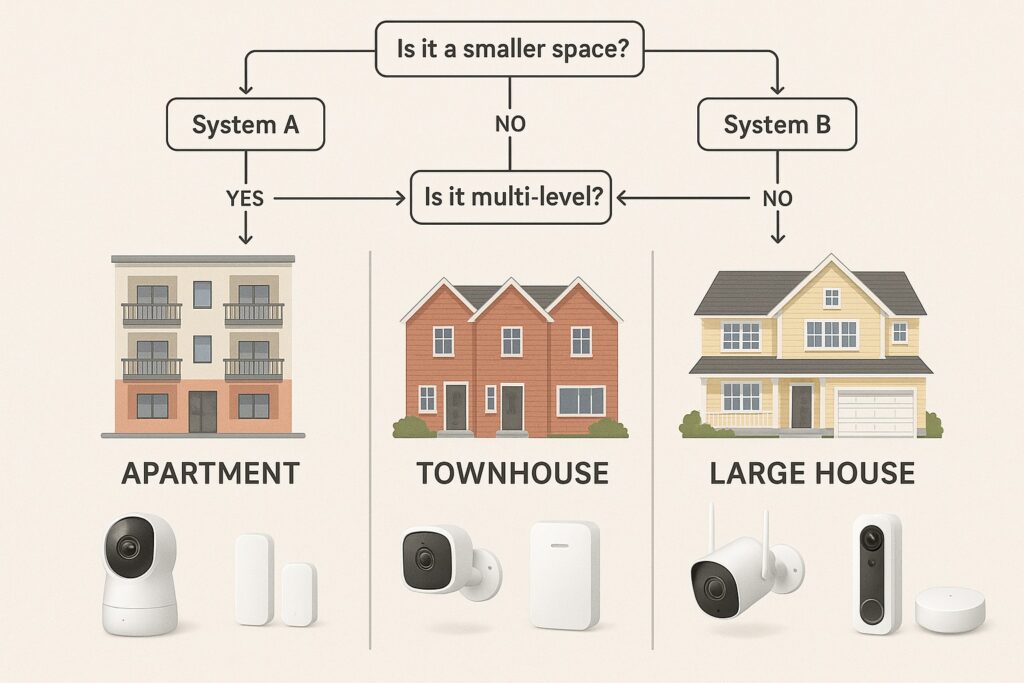
Whether you live in a small apartment, a family house, or a multi-floor smart home, the right system should offer customizable protection, easy control, and the ability to grow with your needs. Key things to consider include the size of your home, how much you want to spend upfront and monthly, what smart devices you already use (like Alexa, Google Home, or Apple HomeKit), and whether you prefer DIY monitoring or professional support.
✅ Smart Home Security System Checklist
Use this 9 self-questions and quick list to narrow down your options:
- How big is your home?
- Do you need indoor, outdoor, or both types of cameras?
- Is voice assistant compatibility important (Alexa, Google, Apple)?
- Would you prefer DIY setup or professional installation?
- Are you okay with a monthly subscription for monitoring?
- Do you want cloud video storage or local backup?
- What’s your total budget? (Hardware + monthly fees)
- Do you live in a rented space or do you own your home?
- How tech-savvy are you with smart devices and apps?
🧠 Simple Decision-Tree
Q1: Do you want to monitor the system yourself or pay for 24/7 monitoring?
→ Self-monitoring: Go with SimpliSafe, Wyze, or Arlo
→ Pro monitoring: Try ADT Smart or Ring Alarm Pro
Q2: Are you already using a smart assistant like Alexa, Google Home, or Siri?
→ Alexa only: Ring Alarm Pro
→ Google Nest ecosystem: ADT Smart
→ Apple HomeKit: Arlo
Q3: What’s your budget?
→ Budget ($100–$200): Wyze
→ Mid-range ($200–$400): SimpliSafe, Arlo
→ Premium ($500+): ADT, Ring Alarm Pro
Q4: How big is your home?
→ Small apartment or condo: Wyze, SimpliSafe
→ Large house with multiple entry points: ADT, Ring, Arlo
🛠️ How to Install a Smart Home Security System
One of the best things about modern smart home security systems is how easy they are to set up—no tools, no wires, and no stress (in most cases). Whether you choose a DIY installation or go with professional setup, the goal is to make your home smarter, safer, and more connected without disrupting your daily life.

🧰 DIY Setup vs Professional Installation
If you’re comfortable using a smartphone and following step-by-step guides, then DIY setup is your best bet. Brands like SimpliSafe, Wyze, and Arlo are designed for plug-and-play installation. The process usually takes 30–60 minutes and doesn’t require drilling or permanent changes—perfect for renters or tech-savvy homeowners. These systems come pre-configured, and everything connects wirelessly through your Wi-Fi.
On the other hand, professional installation (like with ADT Smart) is ideal for larger homes or more complex setups. An expert technician will handle everything—from installing sensors in hard-to-reach areas to ensuring full coverage and connecting it to 24/7 monitoring. While it costs more upfront, it provides peace of mind, especially if you’re not comfortable doing it yourself.
📱 Mobile App Onboarding
Almost all smart security systems now come with a dedicated mobile app that guides you through the setup process. Once you plug in your base station or hub, the app walks you through pairing each device—motion sensors, door contacts, cameras, and more. It will also let you create automation routines, set up push notifications, and configure emergency contacts.
Look for systems with intuitive apps that show real-time device status, allow remote control, and let you adjust settings easily. Good apps make it simple to test your setup, connect with voice assistants like Alexa or Google Home, and even check in on your cameras while you’re away.
📍 Sensor Placement Tips
Sensor placement is key to getting the most from your security system. Here are a few quick tips:
- Entry sensors (doors & windows): Place on main entrances—front door, back door, and any ground-floor windows.
- Motion detectors: Install in hallways, large living areas, or near staircases. Avoid pointing them at heat sources or direct sunlight.
- Cameras: Place outdoor cameras above entryways, angled to cover the widest area. Indoors, put them in corners for full room views.
- Avoid blind spots: Walk through your home like an intruder would—this helps you find vulnerable spots to cover.
A good layout ensures maximum coverage with minimal devices, helping you stay protected without overcomplicating things.
🛡️ Are Smart Security Systems Safe from Hacking?

It’s a fair question—and one that every smart homeowner should ask. While smart home security systems offer convenience and real-time protection, they also rely on internet connectivity, which can make them vulnerable to cyber threats if not properly secured. The good news? With the right precautions, these systems can be very safe and reliable.
Most modern smart security systems come with built-in encryption, two-factor authentication, and automatic software updates to keep your data and devices protected. Leading brands like Ring, Arlo, and ADT Smart use bank-level security protocols to prevent unauthorized access to your cameras or alarm system. Still, the biggest weak link is usually not the hardware—it’s the user. Weak passwords, outdated apps, and unsecured Wi-Fi networks are often the real entry points for hackers.
To stay protected, use strong, unique passwords for your security apps, enable 2FA (two-factor authentication), and regularly check for firmware or app updates. It’s also smart to secure your home Wi-Fi network with a strong password and WPA3 encryption. If possible, create a separate guest network for your smart home devices. These steps significantly reduce the chances of hacking and give you full control over your connected home security system.
📦 FAQ: Smart Home Security Systems
Yes, some smart home security systems can work without Wi-Fi using cellular backup. Systems like Ring Alarm Pro and ADT Smart offer cellular connectivity as a backup if your internet goes down. However, most features like mobile app control, cloud video storage, and real-time alerts rely on a stable Wi-Fi connection.
Most smart home security systems integrate with Alexa, Google Assistant, or both. For example, Ring and SimpliSafe work with Amazon Alexa, while Arlo and ADT also support Google Home. These integrations let you control your system with voice commands, view camera feeds on smart displays, and automate routines.
Some systems do have optional monthly fees for advanced features like professional monitoring and cloud storage. Brands like Wyze and Arlo allow free self-monitoring but charge for premium plans. Always check for subscription costs, especially if you’re looking for 24/7 emergency monitoring or extended video history.
Ring is better for deep Alexa integration and smart camera coverage, while SimpliSafe offers a more beginner-friendly setup with optional monitoring. If you’re already using Amazon Echo devices, Ring may feel more seamless. But if you want a simple, contract-free system with easy installation, SimpliSafe is often the better choice.
Yes, many smart home security systems are designed for easy DIY installation. Systems like SimpliSafe, Wyze, and Arlo offer step-by-step mobile app setup and wireless device pairing. DIY kits are ideal for renters or those who want to avoid professional installation fees.
Absolutely—smart home security systems offer peace of mind, remote control, and smart integration that traditional alarms can’t match. They’re especially valuable for people who travel often, live in urban areas, or want to keep an eye on kids, pets, or deliveries when away from home.
📝 Final Verdict: Which Smart Home Security System Is Best for You?
At the end of the day, the best smart home security system is the one that fits your lifestyle, your home, and your budget. There’s no one-size-fits-all answer—but thankfully, today’s systems offer plenty of flexibility. Whether you’re living in a small apartment or a large multi-room house, there’s a setup that delivers reliable protection, seamless smart home integration, and real peace of mind.
If you’re new to home security and want something easy to install, go with SimpliSafe—it’s user-friendly, reliable, and offers optional monitoring without locking you into a contract. If you’re already deep into the Amazon Alexa ecosystem, Ring Alarm Pro is the natural choice, with advanced features like built-in Wi-Fi 6 and backup internet. Looking for top-tier video surveillance? Then Arlo’s smart camera systems will give you stunning image quality and smart detection tools. For those who prefer professional-grade monitoring and automation, ADT Smart provides a complete, integrated solution—especially for larger homes. And finally, if you need something simple and affordable, Wyze proves that budget-friendly smart security doesn’t have to mean cutting corners.
Whichever system you choose, make sure it supports your day-to-day needs—remote access, custom alerts, and smart assistant compatibility are no longer luxuries; they’re must-haves. Your home deserves to feel safe, and thanks to today’s smart tech, achieving that is more convenient and accessible than ever before.

