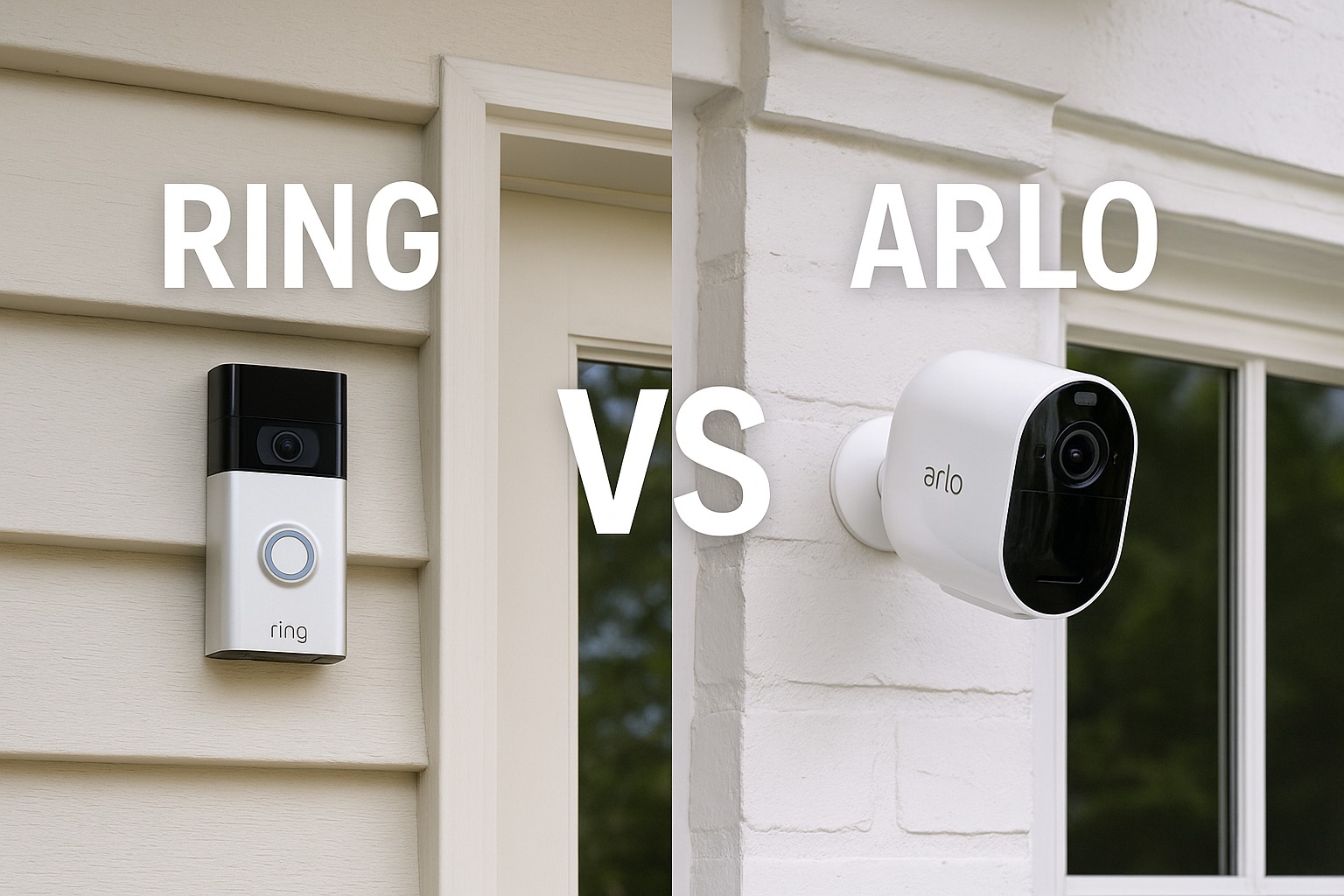Choosing the right smart home security system can be overwhelming — especially when two of the biggest names, Ring and Arlo, dominate the market. Whether you’re a homeowner looking to boost security or a renter exploring wireless camera options, making the right choice matters.
Both Ring and Arlo offer high-quality home surveillance cameras, app-based control, and motion-triggered alerts. But there are key differences when it comes to video resolution, battery life, smart features, cloud vs local storage, and integration with other smart home devices like Alexa, Google Assistant, and Apple HomeKit.
In this detailed Ring vs Arlo comparison, we’ll explore their strengths and weaknesses — from pricing and installation to motion detection accuracy and mobile app experience. Whether you prioritize budget-friendly security or advanced AI detection technology, this guide will help you decide which system fits your needs best in 2025.
Ring is ideal for budget-conscious users seeking easy Amazon Alexa integration, while Arlo offers higher video quality and advanced AI detection for tech-savvy homeowners. Ring relies on cloud storage, whereas Arlo supports both cloud and local storage via SmartHub.
📊 Ring vs Arlo – Quick Comparison Table
If you’re short on time and just want a quick look at how Ring and Arlo stack up, this side-by-side comparison table highlights the most important features. Whether you’re comparing video quality, motion alerts, or cloud storage plans, this chart gives you a clear breakdown to help you choose the best home security camera system for your needs.

Ring is often the go-to choice for users who want budget-friendly smart cameras with seamless Alexa integration and simple app controls. On the other hand, Arlo shines with its higher video resolution, advanced AI-powered motion detection, and support for local video storage via SmartHub — something Ring doesn’t offer.
Here’s how both systems compare in terms of real-world performance, features, and ongoing costs:
| Feature | Ring | Arlo |
|---|---|---|
| Video Resolution | 1080p HD | Up to 4K Ultra HD (Arlo Ultra Series) |
| Field of View | 130° – 160° | 130° – 180° Wide-Angle Coverage |
| Night Vision | Standard Infrared | Color Night Vision + Enhanced IR |
| Two-Way Audio | Yes | Yes with Noise Cancellation |
| Motion Detection | Motion Zones, Basic Alerts | AI Smart Alerts (People, Vehicles, Animals) |
| Smart Integration | Alexa, Echo Show, Ring App | Alexa, Google Assistant, Apple HomeKit |
| Cloud Storage | Ring Protect Plan (cloud only) | Arlo Secure + Optional Local Storage |
| Battery Life | 6–12 months | 3–6 months (depends on model + resolution) |
| Installation | DIY, beginner-friendly | DIY, sometimes requires base station |
| Subscription Plans | Starts at $3.99/month | Starts at $4.99/month |
| Best For | Budget users, Alexa households | High-res video, Smart AI detection setups |
🏢 Brand Overview: Ring and Arlo
Before diving into features and performance, it’s helpful to understand where each brand comes from and what their core strengths are. Both Ring and Arlo have built strong reputations in the smart home security space, but they serve slightly different types of users. Let’s take a closer look at what each company offers and what makes them stand out in the world of wireless home security systems.
📦 Ring Security System Overview
Ring is a household name in smart home security — and for good reason. Acquired by Amazon in 2018, Ring quickly became a key part of the Alexa ecosystem. Its product lineup includes the popular Ring Video Doorbells, Floodlight Cams, Stick Up Cams, and Indoor Cams — all of which are designed for easy DIY installation.
What sets Ring apart is its strong cloud-based infrastructure and smooth app experience. The Ring app offers real-time notifications, live video streaming, and remote control over all connected devices. If you’re already using Echo Show, Alexa routines, or other Amazon smart home devices, Ring integrates almost effortlessly.
Another big draw is its affordability. Ring offers competitive pricing across its hardware and subscription plans, making it a favorite for users looking for budget-friendly home surveillance.
📷 Arlo Security System Overview
Arlo, originally a spin-off from Netgear, has earned its reputation by focusing on premium video quality and advanced AI-based detection features. Arlo cameras are well-known for offering up to 4K Ultra HD resolution, crystal-clear night vision, and smart alerts that distinguish between people, animals, packages, and vehicles.
Unlike Ring, many Arlo models give you the option for local storage through a SmartHub or base station — perfect for users who don’t want to rely solely on the cloud. Arlo also provides cross-platform compatibility with Google Assistant, Amazon Alexa, and Apple HomeKit, which makes it more flexible for users who aren’t fully committed to one smart home ecosystem.
While Arlo’s pricing is higher, especially for cameras with 2K or 4K resolution, it justifies the cost with powerful features like activity zones, AI detection, and advanced scheduling. It’s a great pick for tech-savvy users who want cutting-edge security camera systems with detailed customization options.
🎯 Final Thought
Both Ring and Arlo are top-tier home security brands, but they cater to slightly different needs. Ring is perfect for users who value affordable, easy-to-use security with deep Alexa integration, while Arlo is ideal for homeowners looking for higher-resolution video, local storage options, and AI-powered features.
In the sections ahead, we’ll compare their performance across key categories like video quality, motion detection, battery life, and subscription costs to help you make an informed choice.
⚙️ Feature Comparison: Ring vs Arlo
When comparing smart security camera systems, it’s not just about the brand — it’s about what each product can actually do. From video quality to motion detection features, cloud storage plans, and smart home compatibility, Ring and Arlo bring unique strengths to the table. Let’s break down the most important features side by side so you can decide which one meets your specific home security needs.
🎥 Video and Audio Quality
If crystal-clear footage is your top priority, Arlo takes the lead here. Many of Arlo’s cameras, like the Arlo Ultra 2, support 4K Ultra HD resolution with HDR (High Dynamic Range) for sharper details and better contrast, especially in challenging lighting conditions. Arlo also offers color night vision, which adds clarity even after sunset.
Ring, while more affordable, caps out at 1080p HD resolution across most of its camera models. The video is clean and reliable, but it doesn’t deliver the same depth or sharpness as Arlo’s higher-end options. Night vision on Ring devices works well but is limited to standard infrared.
On the audio front, both brands offer two-way communication, but Arlo includes noise-canceling mics for clearer conversations, which can be helpful when speaking to delivery drivers or visitors remotely.
🚨 Motion Detection and Smart Alerts
Here’s where Arlo really shines. Its AI-powered motion detection can intelligently distinguish between people, animals, vehicles, and even packages. This helps reduce false alerts — like trees moving in the wind — and gives you more useful, accurate notifications.
Ring uses customizable motion zones and basic detection, which works well for general monitoring. However, it lacks the advanced object classification unless you opt for the Ring Protect Plus subscription. Even then, it’s not as refined as Arlo’s built-in smart detection engine.
Both platforms offer real-time alerts, but Arlo’s precision makes it a better fit for users who want more control over what triggers a notification.
🧠 Smart Home Integration
When it comes to working with other smart devices, both Ring and Arlo have strong compatibility — but with a few key differences.
Ring, owned by Amazon, integrates seamlessly with Alexa-enabled devices like Echo Show, Echo Dot, and Fire TV. You can view live feeds, receive motion alerts, or even answer your doorbell camera with voice commands. However, Ring does not support Google Assistant or Apple HomeKit, which limits its flexibility for mixed smart homes.
Arlo, on the other hand, is more open. It works with Alexa, Google Assistant, and Apple HomeKit, making it a great option for households using cross-platform smart home setups. If you’re building an ecosystem that spans multiple brands and assistants, Arlo gives you more flexibility.
☁️ Cloud Storage vs Local Storage
Another major difference is how each brand handles your footage.
Ring relies entirely on the cloud. To access saved videos or advanced features, you’ll need a Ring Protect Plan, starting at $3.99/month per device. There’s no option for local storage, so you’re always tied to a subscription if you want access to past recordings.
Arlo gives you more choices. With an Arlo SmartHub or Base Station, you can store video locally on a USB or SD card — and still use cloud backups if you want. Its Arlo Secure Plan offers richer features like smart alerts, activity zones, and cloud recording but isn’t mandatory for basic use.
🔋 Battery Life and Power Options
Both Ring and Arlo offer wireless camera models powered by rechargeable batteries, but how long they last depends on usage and resolution settings.
Ring cameras typically last 6–12 months per charge, especially if used in lower-traffic areas with standard 1080p video. Ring also offers solar panel add-ons for continuous trickle charging.
Arlo cameras, particularly those recording in 2K or 4K, have shorter battery life — usually around 3–6 months. However, Arlo also provides solar charging kits and direct power options for higher-traffic zones.
Quick Features Analysis: Ring vs Arlo
When it comes to features, Arlo clearly caters to users who want high-performance video, advanced detection, and customization — but it comes at a premium. Ring, meanwhile, is a reliable and cost-effective smart camera system, especially for homes already using Amazon Alexa devices.
Your choice will depend on what you value most:
- Want top-tier image quality and AI? Go Arlo.
- Prefer affordable, easy-to-install cameras with great app support? Ring is your match.
🛠️ Ease of Installation and App Experience
One of the biggest reasons homeowners switch to smart security systems like Ring and Arlo is the promise of easy DIY installation and smooth app control. But how do these two systems compare when it comes to setup and everyday user experience?
Let’s break it down.
🔧 DIY Setup: Ring vs Arlo
Both Ring and Arlo are designed with do-it-yourself installation in mind, meaning you won’t need to hire a professional or drill complicated holes in your walls. Setup typically involves mounting the camera, connecting to Wi-Fi, and syncing the device to its mobile app.
Ring keeps things extremely beginner-friendly. Most Ring devices come with pre-installed screws, simple mounting brackets, and step-by-step video guides in the Ring app. Since Ring cameras connect directly to your Wi-Fi, there’s no need for a separate hub or base station. This makes Ring ideal for users who want a quick and hassle-free security camera installation process.
Arlo, while still DIY-friendly, is a bit more advanced. Many of its higher-end cameras require a connection to the Arlo SmartHub or Base Station, especially if you want to enable local storage. While it’s not difficult to set up, it may involve an extra step or two compared to Ring. However, this also provides added features like better video quality and extended range.
📱 Mobile App Experience
The mobile app is where most users spend their time — checking live footage, adjusting motion zones, or reviewing past recordings. A smooth, intuitive app can make or break your experience with a smart security camera.
Ring App:
Ring’s app is clean, responsive, and designed for simplicity. From the main dashboard, you can access live video, motion event history, two-way talk, and device settings. It also lets you link multiple Ring devices together — like pairing your Video Doorbell with a Floodlight Cam — and trigger Alexa routines. If you’re already using Amazon Echo devices, the integration feels seamless.
Arlo App:
Arlo’s app feels a bit more advanced — and for good reason. It gives you greater control over settings like smart detection filters (people, animals, vehicles), activity zones, and custom recording schedules. You can view high-resolution video streams, manage multiple cameras, and even check battery levels for each device. The app also supports multi-platform smart home integration including Apple HomeKit and Google Home.
While Ring is easier for beginners, Arlo’s app is ideal for those who want granular control over their home surveillance system.
🤝 User-Friendliness Verdict
If you’re looking for a plug-and-play solution with a super simple app and fast setup, Ring is hard to beat. But if you want more advanced features, deeper customization, and the ability to tweak your smart detection settings, Arlo gives you more control — especially if you’re a tech-savvy homeowner.
🔋 Battery Life and Power Options
When it comes to choosing the right smart home security camera, battery life can be a deal-breaker — especially if you’re installing cameras outdoors or in hard-to-reach areas. Nobody wants to climb a ladder every few weeks to recharge a battery. That’s why understanding how Ring and Arlo compare in terms of power options and battery performance is so important.
🔄 Ring Battery Life: Long-Lasting & Flexible
Ring is known for offering reliable, long-lasting battery-powered cameras, especially when used in moderate-traffic areas. Most Ring cameras — including the popular Ring Stick Up Cam and Video Doorbell — deliver around 6 to 12 months of battery life per charge, depending on motion activity, temperature, and settings.
Ring also gives you options. You can power your cameras with:
- Rechargeable battery packs
- Hardwired connections (for continuous power)
- Solar panels for eco-friendly charging
If you’re looking for a low-maintenance home security solution, Ring’s battery flexibility is a big advantage — especially for homeowners who prefer wireless smart security cameras without ongoing hassle.
⚡ Arlo Battery Life: High-Performance, But Power-Hungry
On the flip side, Arlo delivers more advanced hardware — like 2K and 4K video recording — but this higher performance comes with a trade-off: shorter battery life.
Depending on your model (like the Arlo Pro 4 or Ultra 2), you can expect 3 to 6 months of battery life under normal conditions. If your camera is set to record in high resolution or located in a high-traffic zone, battery usage will increase noticeably.
Arlo also offers great power options:
- Rechargeable batteries
- Direct plug-in power
- Solar charging accessories
- Optional dual battery charging stations
While the battery may drain faster due to the powerful features, Arlo balances that with fast charging options and multiple ways to keep your cameras online — perfect for tech-savvy users who want maximum performance from their smart camera system.
🔌 Which System Wins on Power Options?
If you want longer battery life with fewer charging interruptions, Ring is the clear winner — especially when paired with its affordable solar panel kits. But if you need top-tier resolution and are okay with charging more often (or wiring it), Arlo gives you the power to run high-end features without compromise.
💰 Pricing and Subscription Costs
When choosing between Ring and Arlo, price is a major factor — not just the upfront cost of the cameras, but also the monthly subscription plans that unlock extra features. Whether you’re looking for an affordable entry into smart security or a feature-rich system with advanced detection, understanding the true cost of ownership will help you make the right decision.
🛒 Ring: Budget-Friendly Hardware & Affordable Plans
Ring is well-known for its budget-conscious pricing, making it a popular choice for homeowners and renters alike. Many of Ring’s cameras — like the Ring Indoor Cam or Video Doorbell Wired — are priced under $100, with outdoor options like the Ring Floodlight Cam still very reasonable.
But it’s not just about the device — it’s also about the ongoing service. To access video recording, cloud storage, and smart notifications, Ring offers the Ring Protect Plan:
- Ring Protect Basic – $3.99/month per device
Includes video history (up to 180 days), rich notifications, and snapshot capture - Ring Protect Plus – $10/month for all devices at one location
Adds extended warranties and support for unlimited Ring devices - Ring Protect Pro – $20/month
Includes 24/7 professional monitoring (for Ring Alarm systems), backup internet, and more
For most users, the Basic Plan is more than enough, making Ring one of the most affordable smart home security systems available today.
💼 Arlo: Premium Pricing, Powerful Features
Arlo, on the other hand, targets users who want more advanced features — and its pricing reflects that. Cameras like the Arlo Pro 5S or Ultra 2 often start between $150 to $300, depending on the resolution and bundled accessories. While this may seem expensive, you’re paying for 4K video, AI motion detection, and local storage support.
Arlo’s subscription, called Arlo Secure, unlocks the full potential of their system:
- Arlo Secure (Single Camera) – $4.99/month
Includes smart notifications, activity zones, 30-day cloud storage - Arlo Secure (Unlimited Cameras) – $12.99/month
Same features, supports all cameras on one account - Arlo Secure Plus – $17.99/month
Adds Emergency Response, 4K cloud video storage, and priority support
You can also use Arlo without a subscription if you have a SmartHub or base station, but some features like smart alerts and cloud history will be limited.
🧾 Final Verdict on Costs
If you’re on a tight budget and want a reliable, easy-to-manage system with low monthly costs, Ring is a great choice. Its hardware is cheaper, and its plans are straightforward and affordable.
But if you’re looking for cutting-edge features, high-resolution video, and advanced AI detection, Arlo offers more — at a premium. Just be ready to pay a bit more for both the hardware and ongoing service.
Ultimately, it comes down to your priorities:
- 💵 Budget-friendly home security? Go with Ring.
- 🔍 Advanced features and customization? Arlo is worth the investment.
✅ Pros and Cons of Ring
Ring has become a go-to choice for many homeowners thanks to its affordability, simple setup, and seamless integration with Alexa smart home devices. But like any security system, it comes with its own strengths and limitations. Let’s break down the real-world pros and cons to help you decide if Ring is the right fit for your home security needs.
👍 Pros of Ring
🔹 Affordable Hardware and Plans
Ring offers some of the most budget-friendly options in the smart security camera market. Devices like the Ring Indoor Cam and Video Doorbell Wired are priced well below $100, making it easy to build a complete system without spending a fortune. Plus, the Ring Protect Plan starts at just $3.99/month — one of the lowest-cost options available for cloud video storage and smart alerts.
🔹 Easy DIY Installation
Setting up Ring devices is incredibly simple. Whether you’re mounting a Ring Video Doorbell or placing a Stick Up Cam on a shelf, installation is fast and beginner-friendly. No need for hubs or complicated pairing steps — just connect to Wi-Fi and you’re ready to go.
🔹 Excellent Alexa Integration
As part of the Amazon ecosystem, Ring works flawlessly with Alexa devices like Echo Show and Fire TV. You can view live feeds, use voice commands, and create custom Alexa routines — perfect for hands-free control of your home security system.
🔹 User-Friendly Mobile App
The Ring app is clean, responsive, and easy to navigate. From one dashboard, you can manage all your devices, check live video, adjust motion zones, and review event history with just a few taps.
👎 Cons of Ring
🔸 No Local Storage Option
One major drawback is that Ring offers cloud storage only. This means you’re entirely dependent on the Ring Protect Plan to view and save video clips. If you prefer local video backups or want to avoid monthly fees, Ring may not be the best fit.
🔸 Limited Smart Detection
While Ring supports motion zones and basic alerts, it doesn’t offer the same level of AI detection as Arlo. You won’t get features like package detection, animal tracking, or vehicle identification unless you upgrade to the higher-tier subscription — and even then, it’s still more basic compared to Arlo’s smart alert system.
🔸 No Apple HomeKit or Google Assistant Support
If your home is built around Google Nest or Apple HomeKit, Ring won’t play nicely with those platforms. It’s designed primarily for Amazon Alexa users, which limits its flexibility for cross-platform smart homes.
🔍 Final Take on Ring
If you’re looking for an affordable, easy-to-use, and Alexa-friendly security solution, Ring is an excellent choice. It’s ideal for beginners, renters, and anyone who wants basic but reliable home surveillance cameras without a complicated setup.
However, if you need advanced AI detection, local recording options, or integration with Google or Apple smart homes, you may want to consider alternatives like Arlo.
✅ Pros and Cons of Arlo
Arlo is often seen as the premium choice in the world of smart home security systems — and with good reason. It offers impressive features like 4K video recording, AI motion detection, and the flexibility of local and cloud storage. But along with those advanced capabilities comes a higher price and a bit more complexity.
Let’s break down the real-life pros and cons of Arlo to help you decide if it’s the best fit for your security needs.
👍 Pros of Arlo
🔹 Exceptional Video Quality
If you’re someone who values crystal-clear footage, Arlo leads the pack. Models like the Arlo Ultra 2 support 4K Ultra HD recording with HDR, giving you sharp, detailed visuals — even in challenging lighting. For users who want the best image quality in a home security camera, Arlo is hard to beat.
🔹 Advanced AI Motion Detection
Arlo’s built-in smart detection features are a game-changer. It can tell the difference between a person, vehicle, animal, or even a package — reducing false alerts and keeping your notifications relevant. These AI-powered alerts make Arlo ideal for busy households or anyone who needs more precise monitoring.
🔹 Flexible Storage Options (Cloud + Local)
Unlike Ring, Arlo gives you the choice of local storage through a SmartHub or Base Station, in addition to its cloud-based storage plan. This is perfect for users who want to avoid monthly fees or store video footage securely on-site.
🔹 Wider Smart Home Compatibility
Arlo plays nicely with more platforms. In addition to Amazon Alexa, it also supports Google Assistant and Apple HomeKit — making it one of the most flexible systems for cross-platform smart home integration.
👎 Cons of Arlo
🔸 Higher Upfront Cost
Arlo cameras are packed with features, but they come at a premium price. High-end models like the Arlo Ultra 2 can cost double or triple compared to Ring’s basic models. If you’re working with a tight budget, Arlo might stretch your wallet.
🔸 Shorter Battery Life
Because Arlo records at higher resolutions and supports advanced features, it consumes more power. Most battery-powered Arlo cameras last around 3–6 months per charge, which is shorter than Ring’s 6–12 month range — especially if motion activity is frequent.
🔸 Subscription Needed for Full Features
While Arlo allows limited use without a subscription, most of its best features — like smart alerts, cloud recording, and activity zones — require an Arlo Secure plan. If you want access to everything Arlo has to offer, expect to pay a bit more each month.
🔍 Final Take on Arlo
If you’re looking for a high-end smart security system with superior video clarity, smart detection, and flexible storage options, Arlo is a top-tier choice. It’s especially great for homeowners who are serious about monitoring and want a system that works across multiple smart platforms like Google Home and Apple HomeKit.
However, the higher cost and shorter battery life might be a dealbreaker for some — especially if you’re after a simple, low-maintenance camera setup.
🏁 Which One Should You Buy? Final Verdict
So, after breaking down all the features, specs, and pricing, you might still be wondering: Should I buy Ring or Arlo for my home security setup? The truth is, both are excellent smart camera systems, but your choice should depend on your priorities — whether that’s budget, features, or long-term flexibility.
💸 Choose Ring if:
- You’re looking for a budget-friendly smart security solution
- You want easy DIY installation with minimal tech know-how
- You already use Amazon Alexa devices in your smart home
- You prefer simple pricing with affordable subscription plans
- You don’t need local storage or advanced AI detection
Ring is ideal for homeowners, renters, and beginners who want reliable, wireless home cameras with real-time alerts, two-way talk, and smooth integration with Alexa — all without breaking the bank.
🔍 Choose Arlo if:
- You want higher video quality, including 2K or 4K resolution
- You value AI smart detection that can identify people, packages, or vehicles
- You prefer having both cloud and local storage options
- You need compatibility with Apple HomeKit or Google Assistant
- You’re okay paying a bit more for premium smart security features
Arlo is best for tech-savvy users or homeowners who need more advanced customization, smarter notifications, and top-tier surveillance capabilities across multiple platforms.
🧠 Bottom Line
If you’re just getting started with smart home security, Ring is a fantastic entry point — it’s easy to install, affordable, and works seamlessly within the Amazon Alexa ecosystem.
But if you’re building a more robust, cross-platform smart home and want features like 4K video, intelligent motion alerts, and local recording, then Arlo is absolutely worth the investment.
Whichever you choose, both systems offer excellent peace of mind, mobile control, and smart protection for your home.
❓ Frequently Asked Questions: Ring vs Arlo
Yes — if you prioritize video resolution and detail, Arlo comes out on top. Many Arlo models offer 2K and 4K Ultra HD recording, which is sharper and more advanced than Ring’s standard 1080p HD. If you’re monitoring wide areas like driveways or backyards, that extra clarity can make a big difference.
Yes, but with limited functionality. Without a Ring Protect Plan, you can still access live view and get motion alerts, but you won’t be able to record or review past footage. To unlock full features like cloud storage and video history, a subscription is required.
Not always. You can use Arlo cameras without a subscription if you have a SmartHub or Base Station, which allows for local video storage. However, advanced features like smart notifications, cloud storage, and AI motion detection are only available with the Arlo Secure Plan.
Arlo offers more advanced motion detection thanks to its built-in AI technology. It can recognize people, vehicles, animals, and even packages, giving you more specific alerts. Ring provides customizable motion zones and real-time notifications, but its detection is more basic unless you upgrade to a premium plan.
Yes! Arlo supports multiple smart home platforms including Amazon Alexa, Google Assistant, and Apple HomeKit. This gives you more flexibility to integrate your security cameras with other smart devices around your home.
Absolutely. Ring is one of the easiest smart security systems to set up and use, especially if you’re new to home automation. The Ring app is user-friendly, and most devices are plug-and-play. If you’re looking for a simple, stress-free installation, Ring is an excellent choice.
✅ Conclusion
Choosing between Ring and Arlo depends on your priorities — whether you want something simple, budget-friendly, and tightly integrated with Amazon Alexa, or you need high-end features like 4K video, AI detection, and multi-platform smart home compatibility.
If you’re just starting out with smart home security, Ring is reliable, easy to install, and incredibly affordable. But if you’re ready to invest in more advanced surveillance technology, Arlo offers top-tier performance with smarter alerts and flexible cloud + local storage options.
Either way, both systems provide excellent peace of mind, remote monitoring, and mobile app convenience to help you protect what matters most.
You will also like:
- Best Smart Home Security Systems for 2025
- Ring Video Doorbell Complete Setup Guide
- Top 5 Arlo Cameras Ranked & Reviewed
- How to Set Up a Smart Home from Scratch
- Best Outdoor Security Cameras with Night Vision