A smart home is a residence equipped with internet-connected devices that allow homeowners to remotely monitor and control appliances, lighting, thermostats, security systems, and more. These devices often work together through automation or voice assistants, making daily tasks easier, more efficient, and secure.
We live in a world where you can turn off your lights, adjust the thermostat, or even lock your front door—all from your phone or by simply asking a voice assistant like Alexa or Google. Welcome to the smart home.
But what exactly is a smart home, and how does it work? In this guide, we’ll break down the concept in simple terms—no tech jargon, no guesswork. Whether you’re just curious or thinking of upgrading your space, this article will help you understand the basics of smart homes, how the devices connect, and whether it’s the right choice for your lifestyle.
Let’s dive into the future of living—one connected device at a time.
What Exactly Is a Smart Home?
A smart home is a living space where various electronic devices—like lights, thermostats, locks, and appliances—are connected through the internet and can communicate with each other. These devices can be automated, remotely controlled, or respond to voice commands using platforms like Alexa, Google Assistant, or Apple HomeKit.
At its core, a smart home brings convenience, efficiency, and control right to your fingertips—whether you’re adjusting the temperature from your phone or scheduling your porch light to turn on at sunset.

A smart home system isn’t just one device—it’s a network of smart devices working together under one ecosystem. This ecosystem can include everything from a voice assistant speaker that listens to your commands to IoT-enabled appliances that send you alerts when something needs your attention.
Most smart homes function using wireless communication protocols like Wi-Fi, Zigbee, or Bluetooth. These protocols allow devices to “talk” to each other and to your phone—without needing complicated wiring or manual input every time.
For example, let’s say you’re out grocery shopping and forgot whether you locked the front door. With a smart lock installed, you can simply check your phone—and lock it remotely in seconds. That’s the magic of a smart home system in action.
How Does a Smart Home Work?
A smart home works by connecting everyday devices—like lights, locks, plugs, and thermostats—to the internet so they can communicate with each other and with you. These devices are typically controlled through a smartphone app, voice assistant, or smart hub, allowing you to automate tasks and manage your home remotely.
Think of your smart home as a digital ecosystem. Each smart gadget plays a role, but they become truly powerful when they work together—like your smart lights turning on when your smart door unlocks at night.
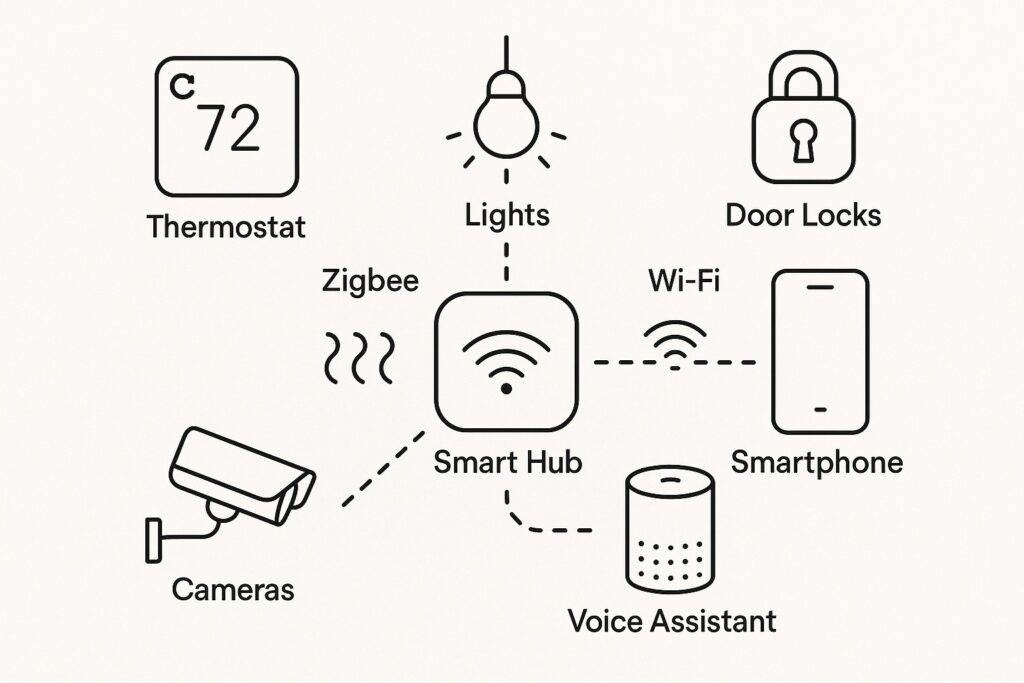
🔗 Devices Communicate Through Wireless Protocols
Smart devices “talk” to each other through wireless communication technologies, such as:
- Wi-Fi: Great for bandwidth-heavy devices like cameras.
- Bluetooth: Short-range communication for things like smart locks.
- Zigbee or Z-Wave: Mesh networks that allow many smart devices to relay information between each other without overloading your router.
- Matter Protocol: A new universal standard that boosts compatibility between brands.
Each device sends signals to a central control point, usually your smartphone or a voice assistant, which interprets and executes commands.
🎛️ Control Centers: Apps, Voice Assistants & Hubs
Smart homes usually use one of three main control methods:
- Smartphone Apps – Almost every device comes with its own app (e.g., Google Home, SmartThings, Apple Home).
- Voice Assistants – Use voice commands via Alexa, Google Assistant, or Siri to control devices hands-free.
- Smart Hubs – Devices like Amazon Echo or Google Nest Hub act as the “brain” that connects and coordinates all devices.
You can also set routines or automations, like “turn off all lights at midnight” or “lock the doors when I leave the house.”
🧠 Behind the Scenes: Sensors, AI & Automation
Many smart devices use sensors and artificial intelligence to make decisions. For example:
- A motion sensor can turn on lights when you enter a room.
- A smart thermostat can learn your habits and adjust the temperature automatically.
- A camera can distinguish between family members and unknown visitors.
These features combine to make your home smarter, more efficient, and more responsive to your lifestyle.
🔄 Real-World Scenario: Night Mode Automation
Imagine this: At 10:00 PM, your smart home runs a routine:
- Turns off all lights
- Lowers the thermostat
- Locks all doors
- Arms your smart security system
- Plays soft music for sleeping
All done without you lifting a finger.
Key Components of a Smart Home System
A smart home isn’t just about one gadget—it’s a network of connected devices that work together to improve comfort, convenience, and security. Whether you’re automating your lights or monitoring your front door, these core components form the foundation of any smart home system.
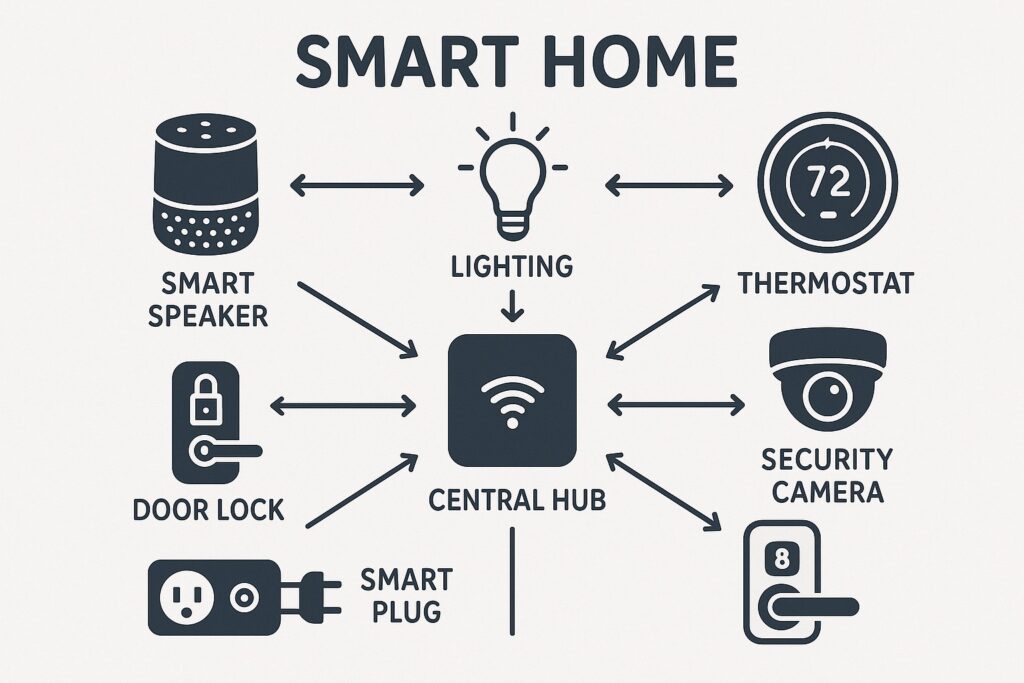
🧩 1. Smart Speakers (Voice Assistants)
Devices like Amazon Echo, Google Nest, or Apple HomePod serve as the heart of many smart homes. They respond to voice commands and can control other connected devices.
💬 Example: “Alexa, turn off the living room lights.”
Voice assistants also serve as hubs, making them ideal for beginners who want to ease into home automation.
💡 2. Smart Lighting
One of the easiest and most impactful upgrades. Smart lights can be:
- Voice-controlled
- Scheduled to turn on/off
- Color-changing for ambiance
- Motion-activated for efficiency
Popular brands include Philips Hue, Wyze, and LIFX.
💡 Pro tip: Start with a few smart bulbs in high-traffic areas like your bedroom or kitchen.
🌡️ 3. Smart Thermostats
Smart thermostats like Nest and Ecobee help you manage your home’s temperature with precision. They can learn your habits, detect when you’re home or away, and help you save on energy bills.
🔁 Many integrate with smart speakers for voice control:
“Hey Google, set the temperature to 72 degrees.”
🔌 4. Smart Plugs & Switches
These are the unsung heroes of smart homes. A smart plug lets you control any standard appliance (like a lamp or coffee maker) from your phone.
Switches are great for built-in fixtures and can automate your entire room with a tap or voice command.
💡 Affordable and easy to install—perfect for renters too!
🔐 5. Smart Security Devices
This category includes:
- Video Doorbells (Ring, Arlo)
- Smart Locks (August, Yale)
- Security Cameras (Blink, Nest)
- Motion Sensors and Window Alarms
These devices offer peace of mind by keeping your home protected and alerting you in real time if something’s off.
🔒 Lock your doors remotely or see who’s at the door from anywhere in the world.
🧠 6. Smart Hubs & Controllers
While many modern devices are hub-free, more complex setups can benefit from a dedicated smart hub like Samsung SmartThings or Hubitat.
These hubs unify your devices under one roof, allowing you to:
- Create multi-device automations
- Control offline devices locally
- Bridge between different brands/protocols (Zigbee, Z-Wave)
Benefits of a Smart Home
Switching to a smart home isn’t just about showing off futuristic gadgets—it’s about enhancing your daily life with more convenience, safety, and control. Whether you’re managing your lights remotely or automating your morning coffee, the benefits of a smart home are real and surprisingly practical.

✅ 1. Convenience at Your Fingertips
Smart homes are built around making everyday tasks easier. With just your voice or a tap on your phone, you can:
- Turn off the lights without getting out of bed
- Lock your front door from the office
- Schedule your coffee to brew before you wake up
That’s more time saved, less manual effort, and a smoother daily routine.
🔒 2. Improved Security & Peace of Mind
With smart security devices, your home is always being watched—even when you’re not there.
- Smart locks allow remote locking/unlocking
- Video doorbells show you who’s at the door
- Cameras and motion sensors alert you to any unusual activity
Real-time alerts mean you’re always in the loop, and most systems are easy to monitor from your smartphone.
⚡ 3. Better Energy Efficiency
A big advantage of home automation is the ability to reduce energy waste.
- Smart thermostats optimize your heating/cooling schedule
- Smart plugs cut power to unused devices
- Automated lights shut off when you leave a room
These small changes add up to lower utility bills and a greener lifestyle.
👴 4. Accessibility for Elderly and Disabled Users
Smart homes aren’t just for tech lovers—they’re also a lifeline for seniors and people with mobility issues.
- Voice assistants can call for help or adjust the thermostat
- Smart lighting improves visibility and safety at night
- Video monitoring helps caregivers keep an eye from afar
In short, smart tech adds independence and safety for those who need it most.
🎉 5. Fun & Personalization
It’s hard to ignore the cool factor. You can create custom lighting scenes, automate your music playlists, or even set mood-based routines like:
- “Movie night” dims the lights and powers up your home theater
- “Good morning” turns on lights, starts the coffee, and reads the news
Once you try it, you’ll wonder how you ever lived without it.
Are Smart Homes Safe?
As amazing as smart homes are, it’s natural to wonder: “Can someone hack my smart devices?” It’s a valid concern, especially since everything from your thermostat to your door lock is now connected to the internet. The good news? Smart homes can be very safe—if you take the right precautions.

⚠️ Yes, There Are Risks—But They’re Manageable
Just like your phone or computer, smart home devices are vulnerable if left unprotected. Common risks include:
- Unauthorized access to smart cameras or locks
- Weak Wi-Fi passwords leading to breaches
- Unpatched software with known security flaws
- Third-party app vulnerabilities
But don’t worry—most security issues are preventable with some smart habits.
🔐 How to Keep Your Smart Home Safe
Here’s how to boost your smart home’s privacy and security without losing sleep:
- Use strong, unique passwords for all device accounts
- Enable two-factor authentication (2FA) wherever possible
- Keep your device firmware updated regularly
- Segment your Wi-Fi network with a dedicated guest network for IoT devices
- Use reputable brands with regular security updates and transparency
- Avoid unnecessary permissions—only give apps what they truly need
Pro Tip: Don’t forget your router. It’s the front door to your network—make sure it’s updated and secured.
🧠 What About Data Privacy?
It’s also important to consider who has access to your data. Many smart devices collect information like usage habits, voice recordings, and activity logs.
Here’s how to minimize data exposure:
- Review privacy settings in apps and devices
- Disable unnecessary features like voice recording or location tracking
- Read privacy policies before linking third-party apps
Being informed is the best way to stay in control.
Are smart homes hackable? Technically, yes.
But with the right setup and a few best practices, your smart home can be just as secure—if not more—than a traditional one.
Think of it like locking your doors and setting an alarm. You wouldn’t skip those steps in the real world, so don’t skip them in your digital one.
Real-Life Examples of Smart Home Use Cases
Understanding what a smart home is is one thing—but seeing how it fits into real, everyday life makes all the difference. From saving time in the morning to protecting your home while you’re away, smart devices are designed to make your daily routines smoother, safer, and more efficient.

☀️ 1. Morning Routine Automation
Imagine this: You wake up, and your smart blinds gently open to let in natural light. The thermostat has already warmed up the room. Your smart coffee maker starts brewing your favorite roast, and your voice assistant reads out your schedule and weather report.
All of this happens without touching a single button—just set it and forget it.
🚪 2. Leaving Home Securely
When it’s time to leave the house, one command like “Alexa, I’m leaving” can:
- Turn off all smart lights
- Adjust the thermostat
- Lock the front door
- Arm your smart security system
This type of automation helps you save energy and enhance security without needing to double-check everything manually.
🧳 3. Remote Control While You’re Away
Whether you’re at work or on vacation, you can manage your home remotely through your smartphone.
- Get notifications when someone rings your video doorbell
- Check indoor and outdoor cameras in real time
- Unlock the door for a dog walker or delivery driver
- Adjust lighting to make it look like someone’s home
This gives you peace of mind and helps deter break-ins.
🎬 4. Personalized Scenes for Any Occasion
Want to host a movie night or dinner party? Smart homes let you create mood-based scenes.
- “Movie Mode”: Lights dim, blinds close, TV turns on
- “Dinner Mode”: Warm lights and background music
- “Work Mode”: Bright lights and quiet environment
With a single command or tap, your environment shifts to match your vibe.
🧓 5. Helping the Elderly and Disabled
Smart homes are game-changers for accessibility:
- Voice assistants can place emergency calls
- Motion sensors can turn on hallway lights at night
- Caregivers can monitor activity with consent
- Smart pill dispensers provide medication reminders
For many, this means greater independence and safety at home.
Do You Need a Smart Home Hub?
When setting up your smart home, one big question often comes up:
“Do I really need a hub?”
The answer depends on the devices you choose and how complex you want your setup to be.
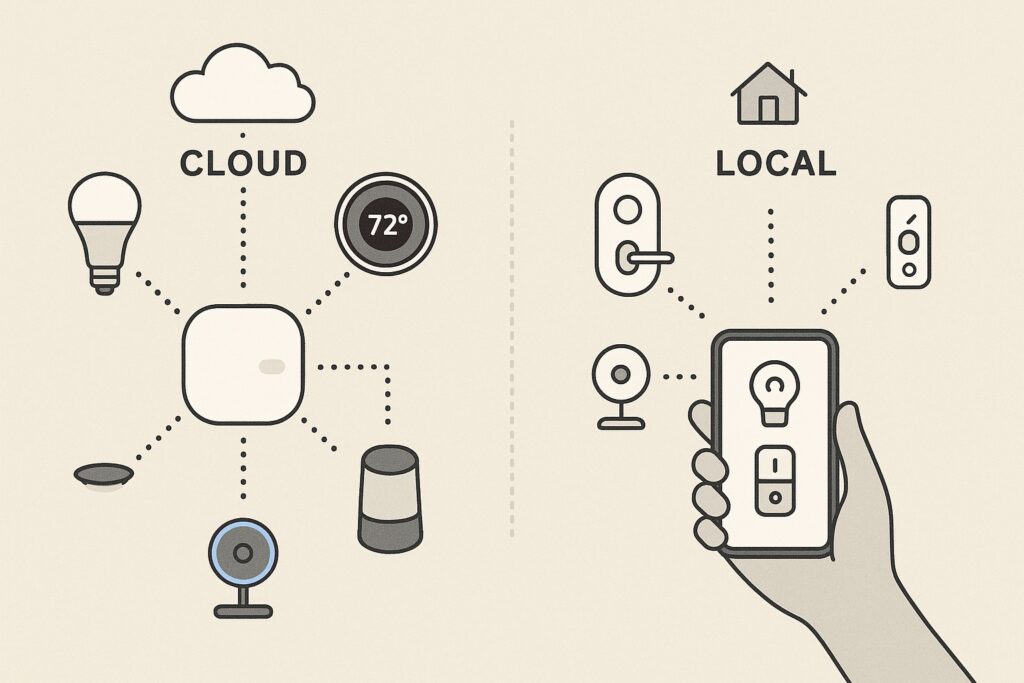
🧠 What Is a Smart Home Hub?
A smart home hub is like the central brain that helps all your smart devices talk to each other—especially if they use different technologies like Zigbee, Z-Wave, or Thread. Think of it as a translator between your thermostat, lights, door lock, and more.
It allows you to:
- Create multi-device automations (e.g., lock the door + turn off lights at bedtime)
- Control everything in one app
- Manage devices even when your internet is down (if the hub supports local control)
🆚 Do You Actually Need One?
👉 If you’re just starting out with a few Wi-Fi devices like smart bulbs, a speaker, or a thermostat, you probably don’t need a hub. Most modern smart devices can work independently and connect directly to your phone or voice assistant.
👉 If you’re building a larger or more advanced setup—especially one with Zigbee/Z-Wave devices—you’ll benefit from a hub. It improves reliability, response time, and centralized control.
🏆 Best Hub Options in 2025
If you decide a hub makes sense for you, here are some great options:
- Amazon Echo (with Zigbee built-in) – Great for casual users
- Google Nest Hub – Seamless integration with Google Home ecosystem
- Samsung SmartThings – Best for advanced automation & compatibility
- Hubitat Elevation – For power users who want local control and privacy
Each hub has its strengths—choose one that fits your ecosystem and technical comfort level.
⚙️ Cloud vs Local Control
- Cloud-based control: Easy to set up, but dependent on internet
- Local hubs (like Hubitat): Faster, more private, works even if your internet goes down
Understanding this difference is key if you value speed and privacy in your smart home system.
You don’t need a hub to start a smart home, but if you want to scale it, customize automation, and connect more devices, a smart hub becomes a powerful ally.
Start simple—then add a hub when you’re ready to take things to the next level.
Getting Started with Your Own Smart Home
Starting your smart home journey might feel overwhelming, but it doesn’t have to be. With just a few simple devices and a little planning, you can build a smart home that fits your lifestyle and budget—and expand it over time.

🛠️ Start Small, Think Big
The key to building a smart home is to start with what matters most to you. Focus on solving real problems or adding convenience to your daily routine.
Ask yourself:
- Do I want to control lights without getting up?
- Do I often forget to adjust the thermostat?
- Would I like to check who’s at the door from anywhere?
Once you know your goals, it’s easier to decide where to begin.
📦 Recommended First Devices
Here’s a beginner-friendly setup that covers the essentials:
- Smart Speaker or Display (Amazon Echo, Google Nest)
→ Acts as a voice assistant and sometimes as a hub. - Smart Bulbs (Philips Hue, Wyze, Sengled)
→ Easy to install, instantly adds automation. - Smart Plug
→ Great for automating lamps, fans, coffee makers, etc. - Smart Thermostat
→ Saves energy and gives you mobile control. - Video Doorbell (Ring, Blink, Eufy)
→ Boosts home security and peace of mind.
These are affordable, easy to install, and work well even without a hub.
🧩 Consider a Starter Kit
Some brands offer starter bundles that include a smart speaker, bulbs, and plugs—perfect if you’re unsure where to begin.
Examples:
- Amazon Echo + Smart Plug combo
- Google Nest Mini + C by GE Bulbs kit
These kits are designed to be plug-and-play and typically come with simple app-guided setup.
🚀 Tips for Smooth Setup
- Stick to one ecosystem (e.g., Alexa or Google Home) to avoid compatibility headaches
- Label your devices clearly in the app (e.g., “Living Room Lamp”)
- Use routines like “Good Morning” or “Bedtime” to automate multiple tasks at once
- Explore apps like IFTTT or SmartThings if you want deeper customizations later
🌱 Expand Gradually
Once you’re comfortable with the basics, you can add:
- Smart locks
- Security cameras
- Motion sensors
- Smart appliances
- Hubs for advanced automation
Smart homes are modular—build at your own pace and based on your needs.
Final Thoughts – Is a Smart Home Right for You?
As smart technology becomes more affordable and accessible, the idea of turning your house into a connected, intelligent home is more appealing than ever. But is it the right choice for you? That depends on your lifestyle, goals, and comfort with technology.
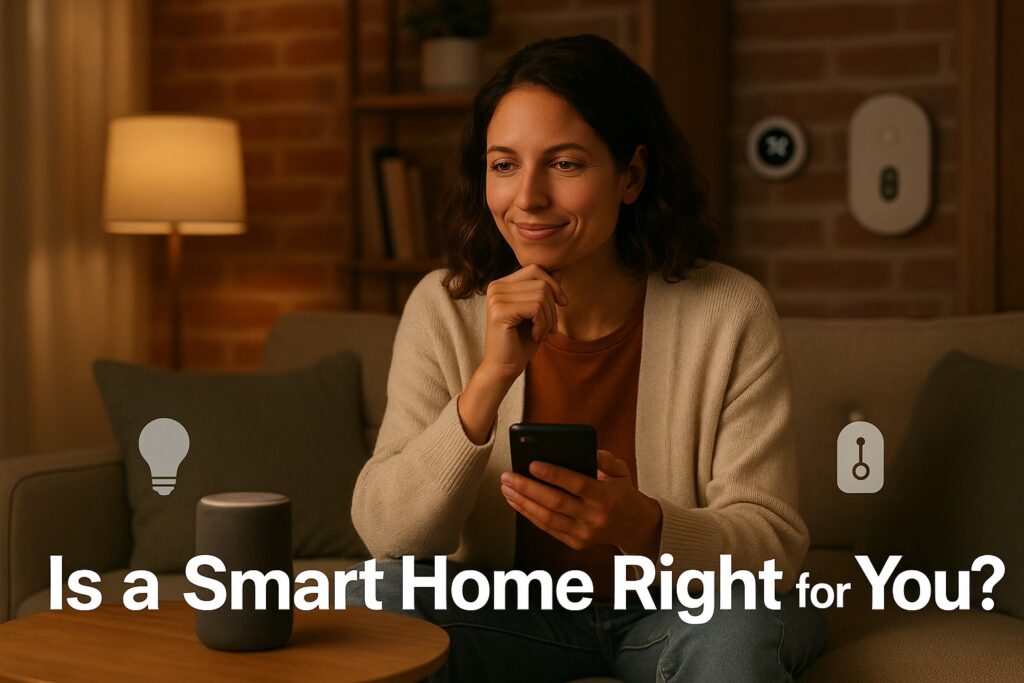
🤔 Consider Your Lifestyle and Needs
Smart homes aren’t just for tech enthusiasts—they’re for anyone who wants:
- More convenience and automation
- Better control over energy usage
- Enhanced home security
- A more personalized living experience
If you often forget to turn off lights, enjoy voice assistants, or want to check on your home while you’re away, a smart setup might be perfect for you.
💸 Budget Matters—But It’s Scalable
One of the best things about smart home tech is that you can start small and expand as needed. Begin with a few essential devices, and grow from there.
There’s no need to spend thousands—most people can get started for under $100 with a smart speaker and a couple of bulbs or plugs.
🔐 Weighing Pros vs. Potential Drawbacks
Pros
✔️ Saves time and energy
✔️ Improves security
✔️ Adds fun and customization
✔️ Great for families, seniors, and busy professionals
Possible Cons
⚠️ Privacy concerns if not properly secured
⚠️ Some learning curve for non-tech users
⚠️ Devices may not always play nice across brands
If you’re willing to learn a little and take security seriously, these downsides are easily managed.
Ready to Explore?
👉 Smart Lighting Guide
👉 Best Smart Home Security Systems
👉 Beginner’s Guide to Smart Home Hubs

